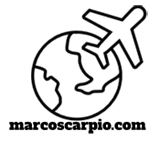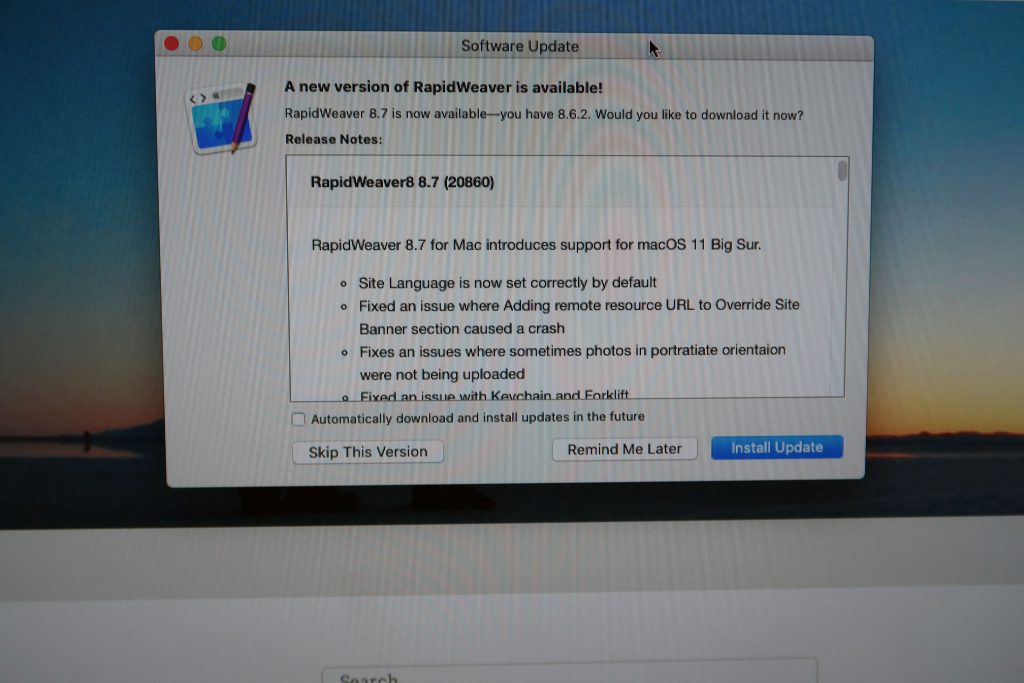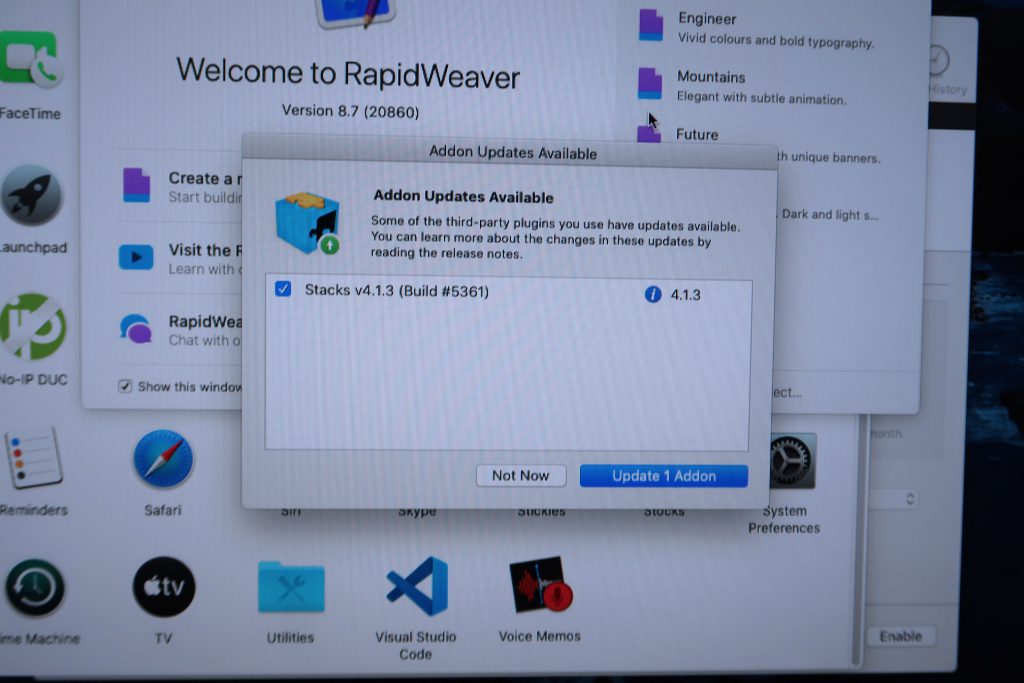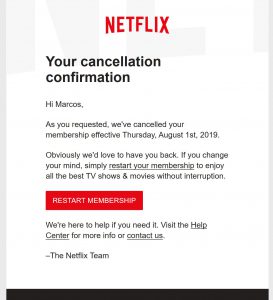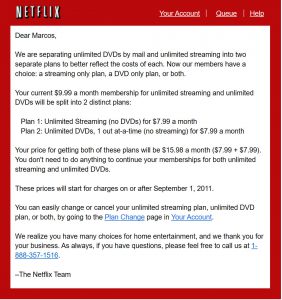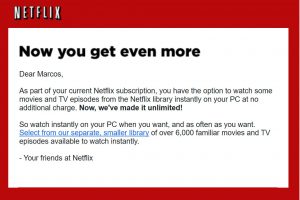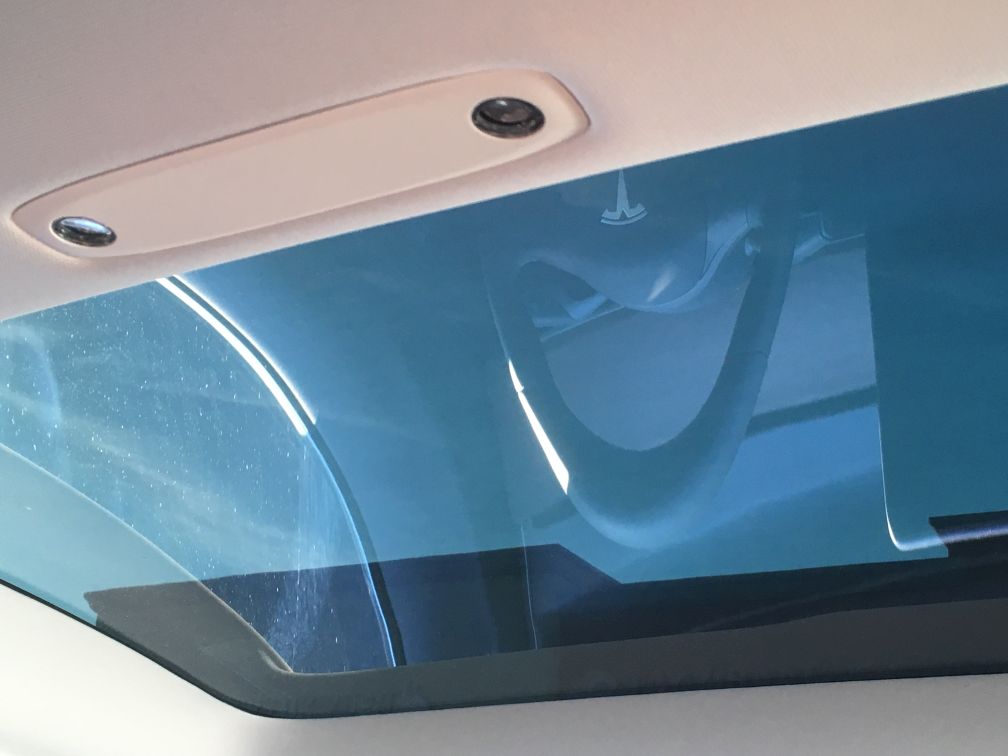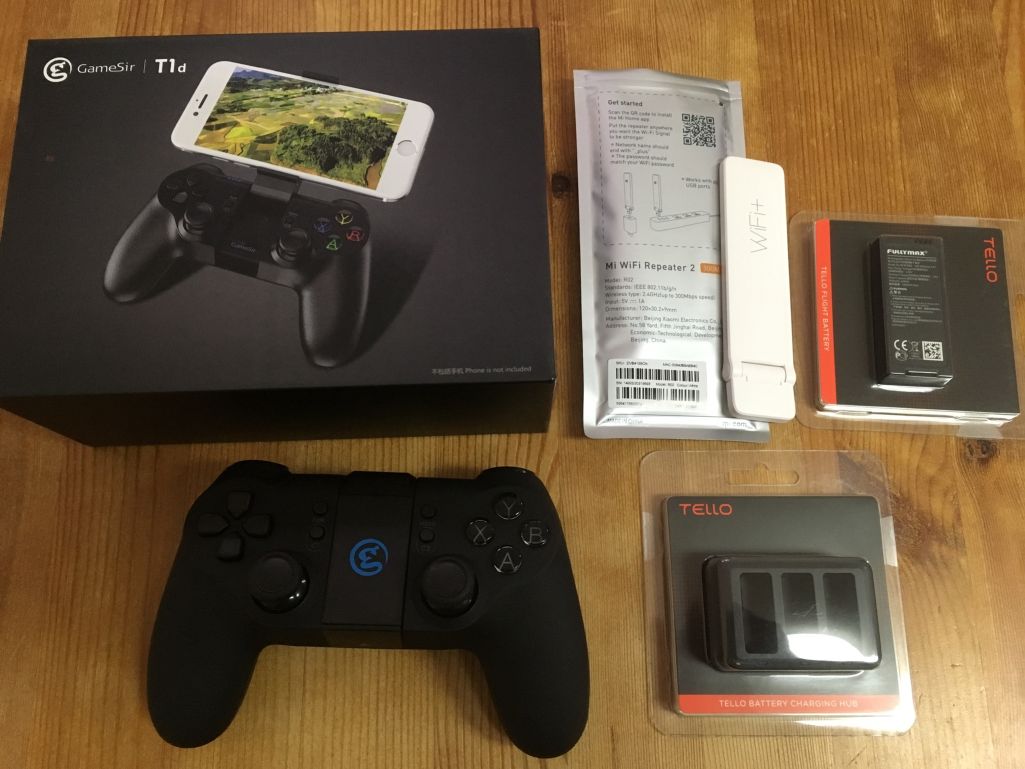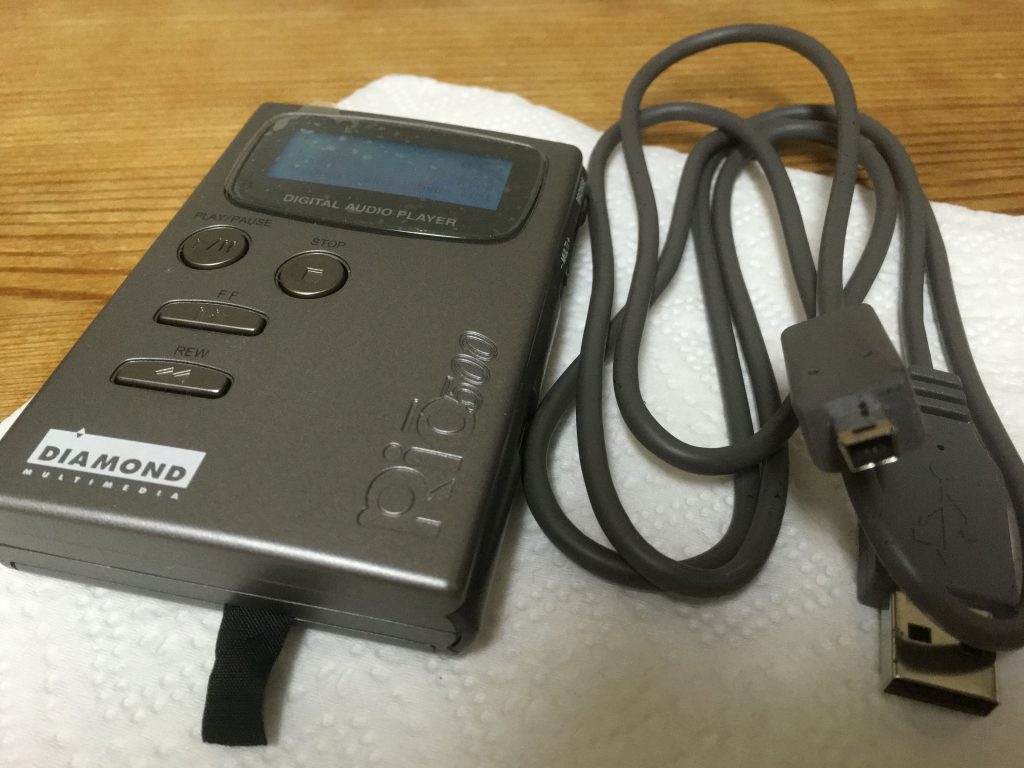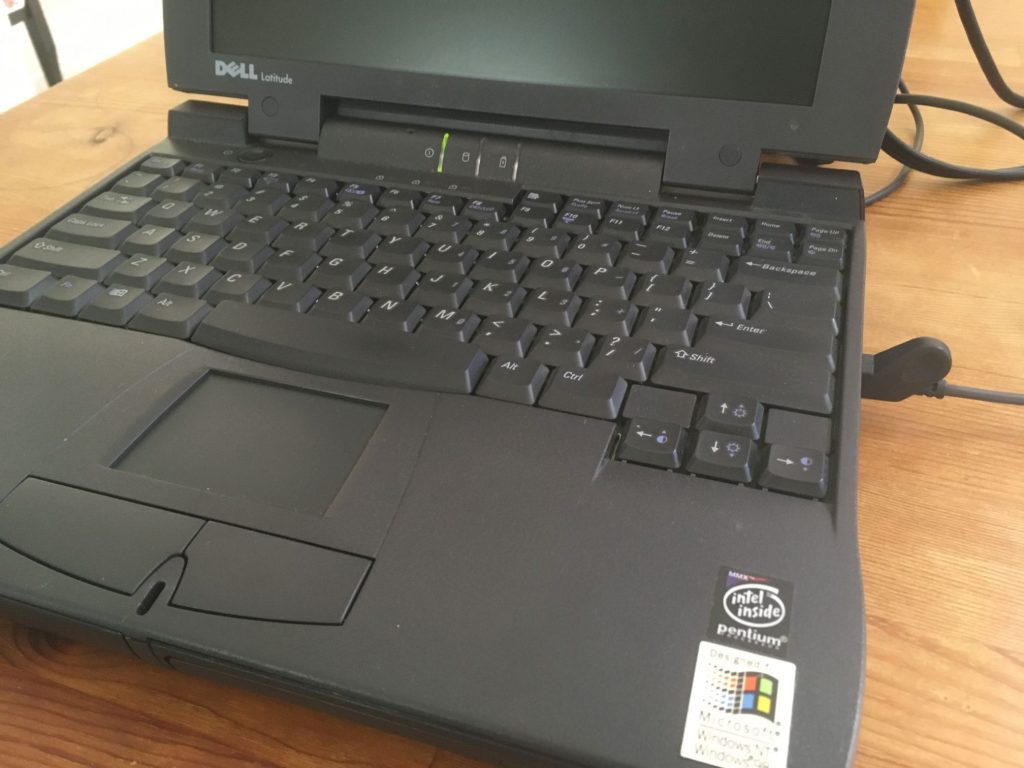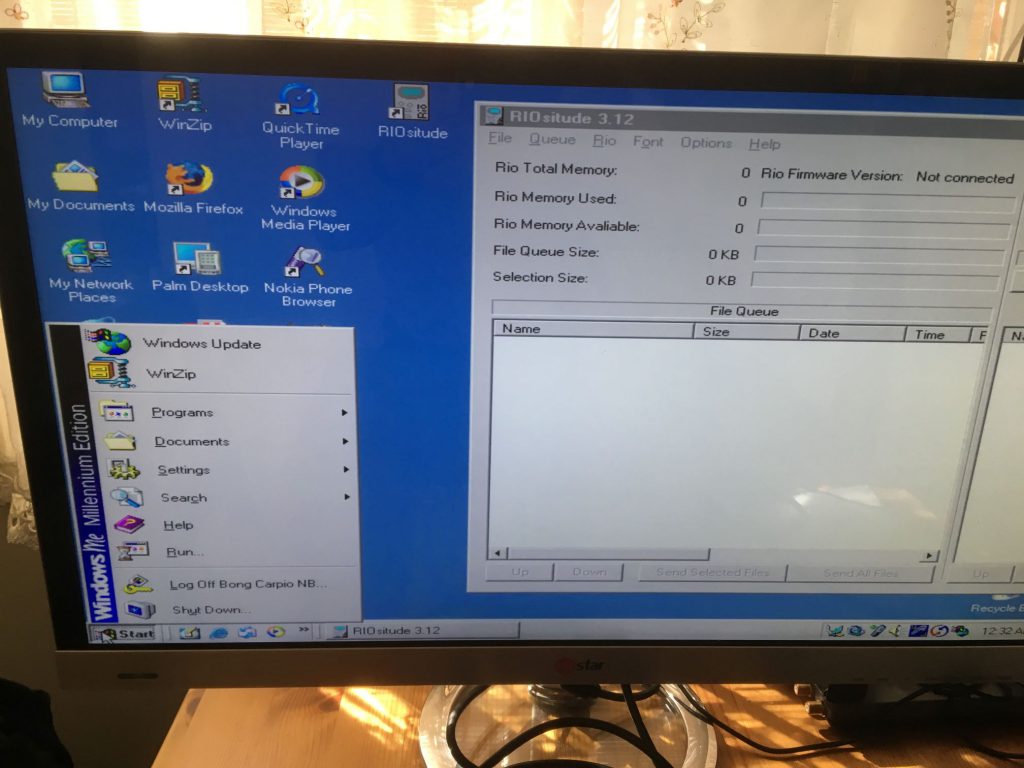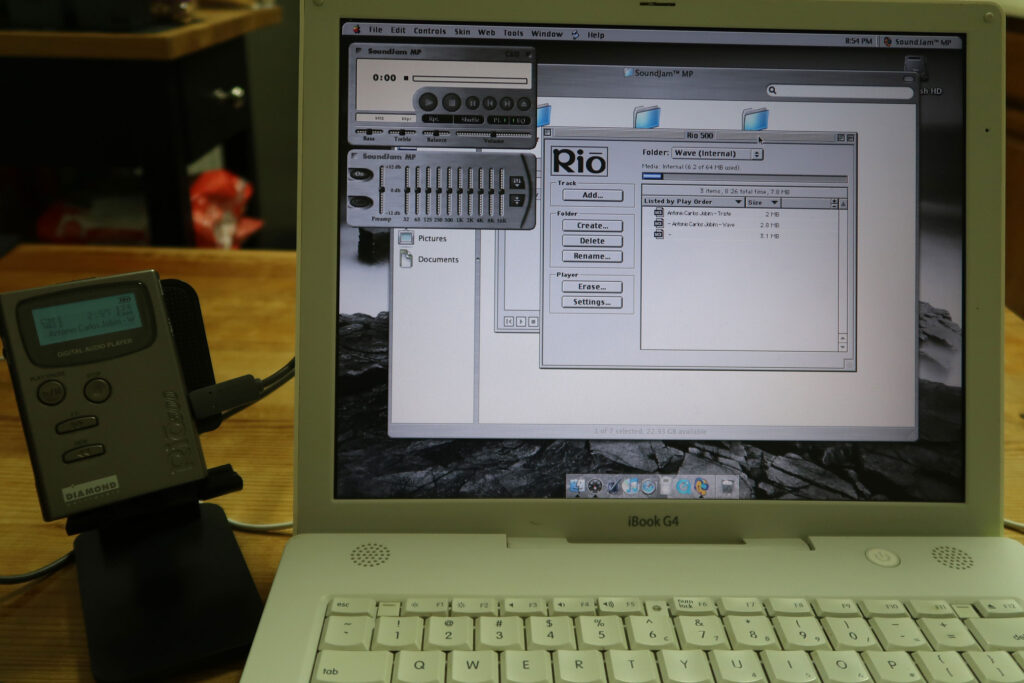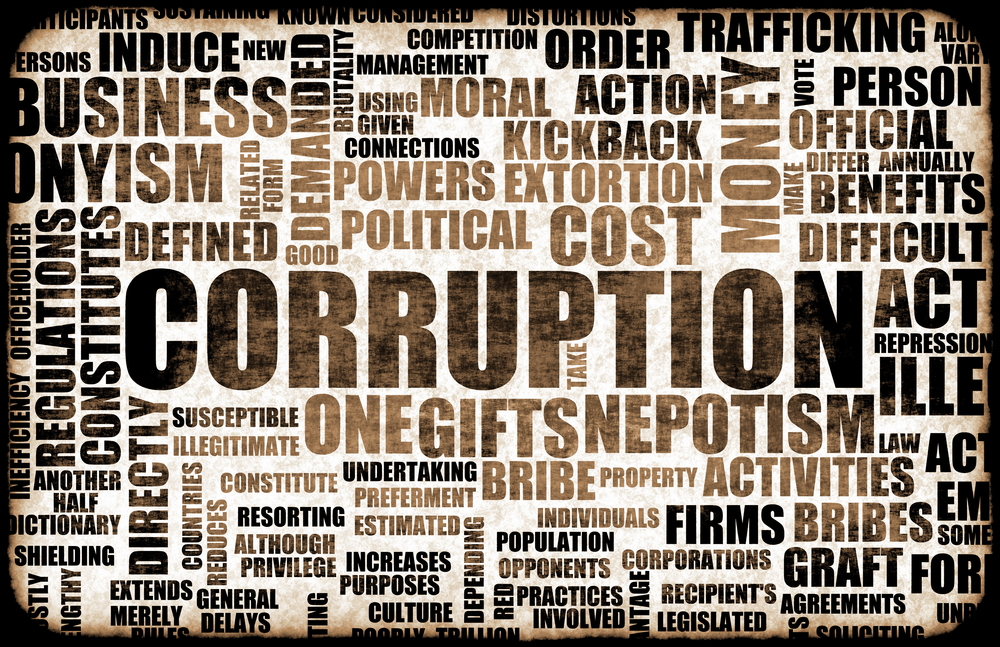I just have to have it — the venerable Toshiba Aurex System 15. I deferred buying the sleek, 4-piece micro hi-fi system almost 40 years ago in favor of the less expensive System 10 because of budget constraints when I was still a young ex-pat worker in the Kingdom of Saudi Arabia.
Minus the cassette deck (PC-D15), I could finally lay my hands on the champagne-colored set in April 2018 from an eBay seller in Germany for 403 Euros (about $500 at the exchange rate at that time).
I wrote a detailed article about System 10 and System 15 in 2018 after I was able to ship my beloved System 10 from Manila for my enjoyment here in the US.
After purchasing a new pair of black-ash veneered DALI Spektor 1 bookshelf speakers for my ‘new’ System 15, I realized that I am missing out on new audio technologies with my setup.
Even enhancement units specially designed for either system like the digital audio timer (AT-15) & ADRES (AD-15) noise reduction/dynamic range expansion units are almost impossible to find these days.
With the few options I have, a vintage audio timer (Yamaha DT-60) was my way of turning each unit on the set on or off — all at the same time! No remote-control capability.

But owning a 40-year-old hi-fi stereo set with still very capable audio components housed inside a spectacularly-designed micro form factor, extruded aluminum case that could put to shame current audio models in looks doesn’t mean you’re stuck in the yesteryears.
Yes, you could still have AirPlay, Bluetooth audio, server-based audio, Internet radio, and all the latest audio streaming trends of today with not only the Toshiba Aurex System 15, 12, or 10 but also any vintage high-end audio systems attached to those real-wood enclosed speakers that still sound oh-so-fabulous today.
There are two options: one is for the budget-conscious, and the other is for people with $400 – $500 to spare. I tried both, and here are my observations:
The first and cheaper option to have AirPlay and Bluetooth on the Aurex System 15 is to buy two small gadgets – Apple’s Airport Express (A1392) for AirPlay and any cheap Bluetooth Audio Adapter kit. Both gadgets set me back for only $60 — $37 for the Airport Express (used from eBay) and $23 for the Esinkin Bluetooth Audio Adapter Kit (new & comes with the power supply & audio cable – from Amazon).
Very important note: What I got (A1392) is a second-generation Airport Express (with a power cord). If getting an older generation Apple Express (one that plugs directly into a power outlet), make sure you get model A1264. Models A1084 and A1088 look identical to the A1264, but they will not work for AirPlay.
The hassle with this approach is that you can use only either AP or BT. Both gadgets connect to the AUX jacks on System 15. Get an AUX splitter if you want a 3rd gadget and more cables at the back.
Bluetooth, while convenient, is not the ideal way to enjoy hi-fi nirvana as its limited bandwidth makes for audio loss during transmission. Even with BT’s AptX codec (an algorithm that manages to reduce the bit rate of audio files without compromising on sound quality), your ear can always discern the world of difference when playing the same high-res, lossless-encoded song (FLAC, or ALAC) on your hi-fi audio system.
You might also contend with occasional disconnects of the AirPort Express -and AirPlay – even though it’s always powered on.
If the status light turns amber (disconnected), simply unplug the power cord (or the unit), wait for 10 seconds, and plug it back to put the unit back in action – green light (connected) status.
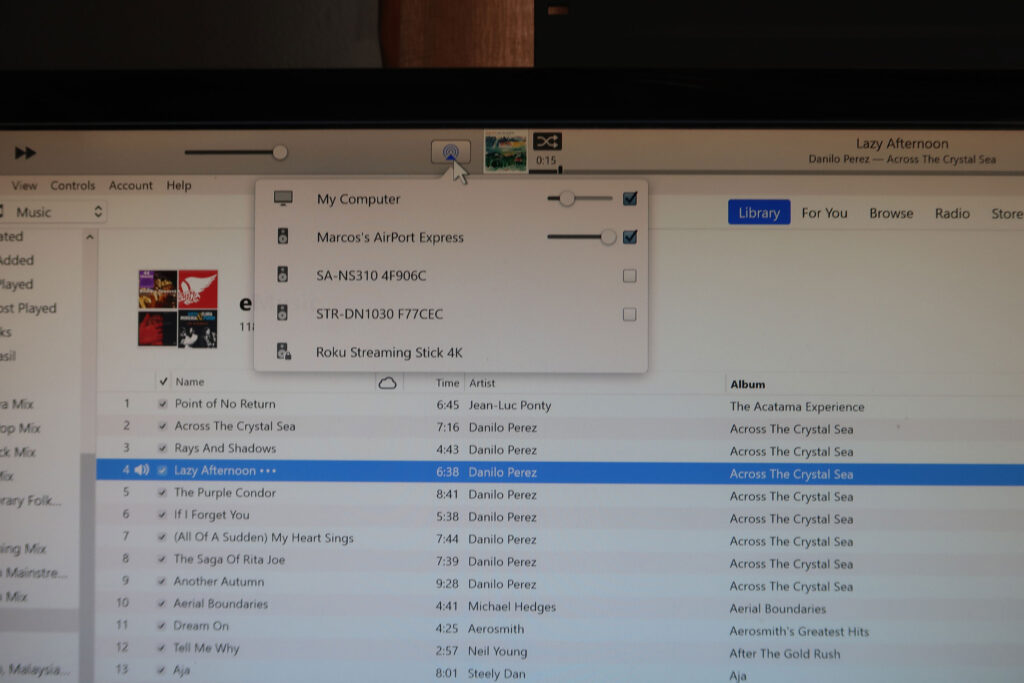
All our TVs, streaming devices, and audio systems are networked via gigabit Ethernet so that access to the web is instantaneous. This is ideal, especially when streaming high-res audio files via the Internet.
So, if you’re on a budget but would like to stream your music collection to your vintage audio system and don’t mind switching to either device via the AUX port for $60, this is not the wrong route.
The second but better option– if you have between $400 – $500 to spare- would be to get Yamaha’s WXC-50 Wireless Streaming Preamplifier.
Yamaha has a similar-looking unit – the WXA-50 with a built-in amplifier that delivers 55 watts per channel (8 ohms, 20 Hz – 20 kHz with two channels driven). It’s a tad more expensive and requires only your choice of speakers, which merits another blog post of its own.
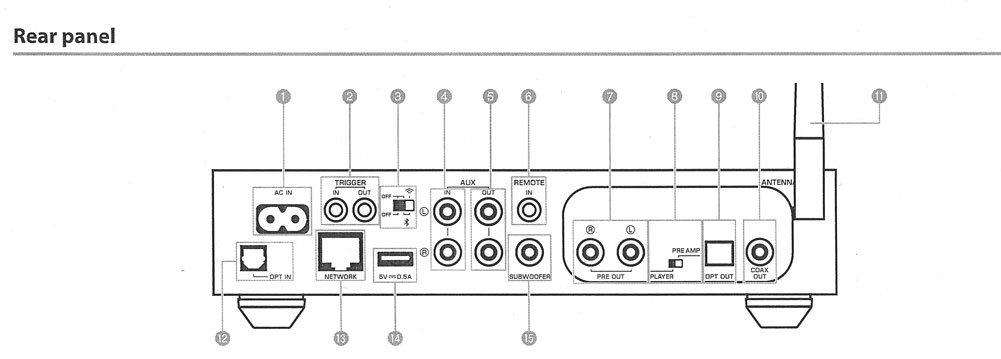
With the Yamaha WXC-50 and the Toshiba Aurex System 15, you have two (2) ways to connect one to the other:
1). Use only the Aurex main amp (SC-M15) and connect it to the pre-out RCA jacks of the WXC-50. Make sure to slide the mode selector switch on the WXC-50 to ‘PRE AMP‘.
In this mode, all the features of the WXC-50 are active such as volume control, muting, equalizer, enhancer, direct, monoaural downmix, and speaker type. You will have total control of the WXC-50 either through your phone (via the MusicCast app) or the included remote control.
But note that in this setup, you’re also foregoing the functions of your Aurex System 15’s pre-amp (SY-C15), the FM-only tuner (ST-F15) and if you still have a functional one – the magical, 2-head, direct-drive, cassette tape deck player (PC-D15).
With remote control capability, the WXC-50 truly complements the small footprint of the Toshiba Aurex SC-M15 main amp. High-res audio streaming powered by a diminutive but elegant 40-year-old power amplifier is impressive!
2). Use the Yamaha WXC-50 in player mode only. Do this by keeping your current Aurex System 15 setup (where the pre-amp and tuner are both functional) as it is. Then, using a 2-channel RCA audio cable (white/red on both ends), simply connect one end to the AUX OUT of the WXC-50 and the other end to the AUX port on the Aurex (SY-C15) pre-amp.
Make sure that you slide the mode switch on the Yamaha WXC-50 to ‘PLAYER‘ and check that you’re also switched to AUX mode on the Aurex pre-amp – when you don’t hear any sound from your speakers.

With the Yamaha WXC-50 in PLAYER mode, the unit outputs at maximum volume, but most of the unit’s features are disabled, including volume control. You lose all remote control capabilities except to turn the WXC-50 on or off. All the stereo functionalities are handled by the Aurex System 15.
The app’s (Yamaha MusicCast) phone interface is almost identical — either iOS or Android, easy to navigate, and even offers 30-day trials to hi-res audio streaming via Tidal and Deezer.
I tried both while running iOS v 14.7.1 –later, v 15.3.1 (iPhone SE & XR) and Android 10 (Motorola G7), and you can hardly discern any difference.
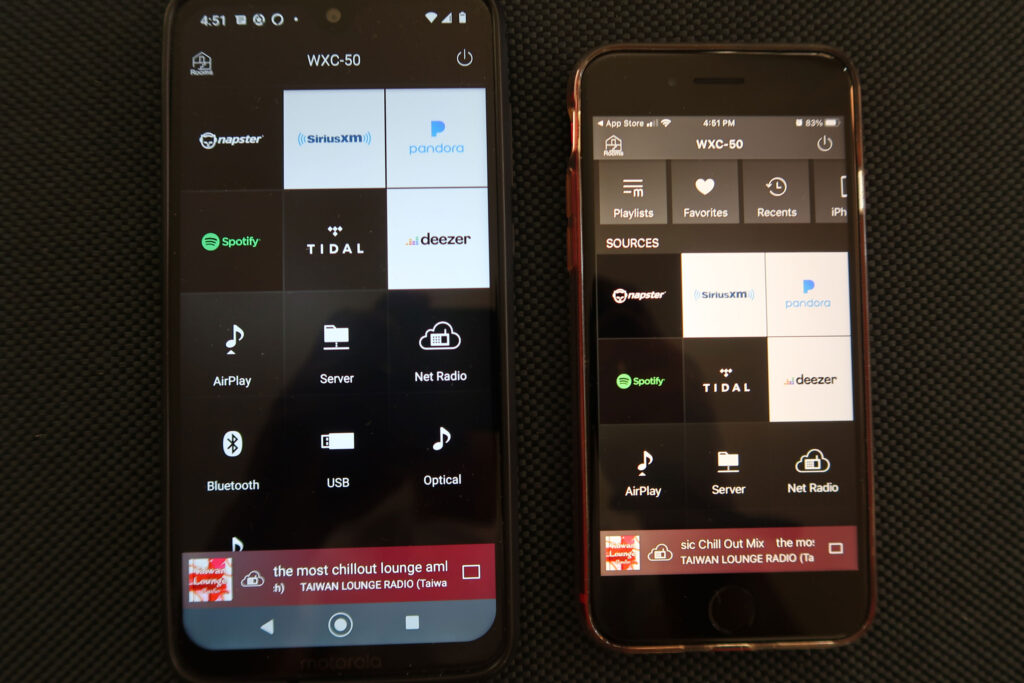
So, the choice is yours. Use only the Aurex System 15’s main amp but have total control of the WXC-50 and how your music sources will be served – all via the MusicCast app on your phone or tablet.
But, if you want to enjoy the hi-fi capabilities of your Toshiba Aurex System 15, hooking it up via the AUX port is the way to go.
Like the original Argentine tango, which can have many variations, it always takes two to fully appreciate the dance.