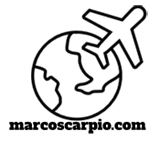Sorting out my tech stuff in the attic for spring cleaning, I was surprised to discover a cache of old MP3 players. Among them were five (5) Rio 500 made by Diamond Multimedia in the late 1990s. They all came complete with odd-looking (smaller than a standard 5-pin Mini B) USB cables and some old batteries.
Why I had 5 of them, I had forgotten. Excitedly, I put a fresh Duracell AA battery into one of the units and slid the power switch on. The unit’s small, rectangular (1.5″ x 0.57″) screen glowed a warm blue hue, and the first track in the playlist appeared.
This thing still works!
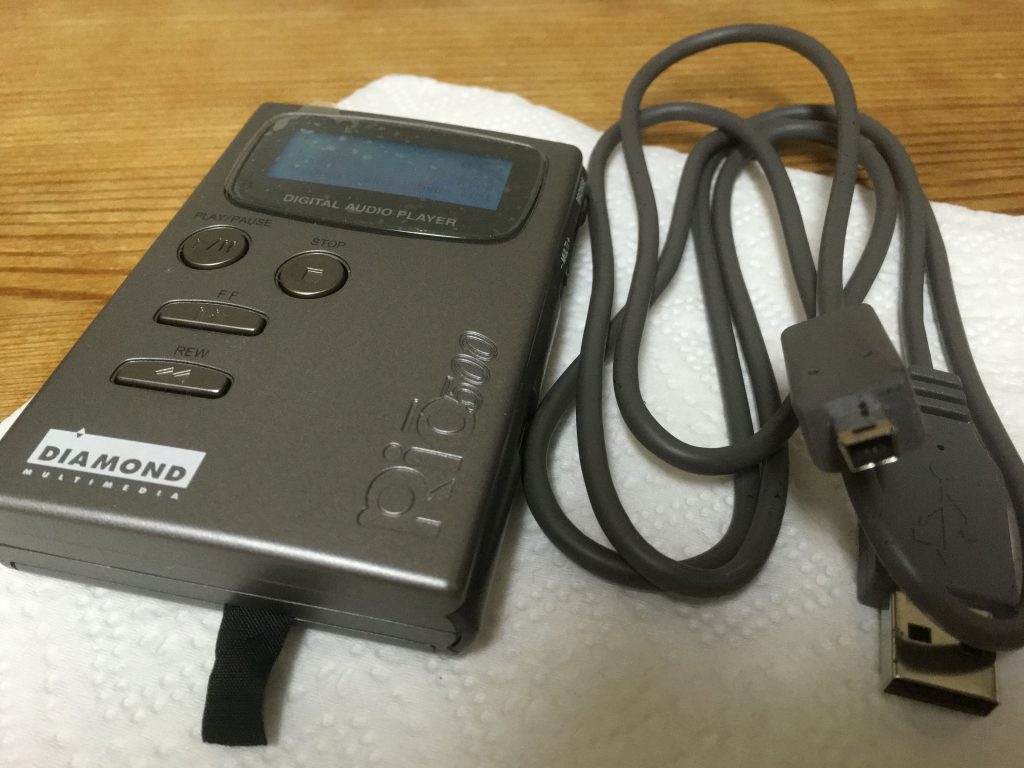
The Diamond Rio 500 Digital Audio Player was one of the early MP3 players that tried vainly to simplify the intricate and sometimes confusing domain of digital music transfer and rights management until Apple’s iTunes hit the jackpot in 2001.
Released in 1999 for about US$270, the sleek 3.5″ x 2.75″ x 0.6″ gizmo (just slightly thicker than a deck of playing cards) came with 64MB of memory built-in, a SmartMedia card slot for expansion, a minimalistic design, RioPort Audio Manager software and, most importantly, a USB interface.
Note that RioPort Audio Manager was a Windows-only interface when it was released. It would take three (3), ex-Apple software engineers, to port it for the Mac (worked well under Mac OS 7. x to 9. x) that same year and called it SoundJam MP.
SoundJam, the company, was eventually bought by Apple in 2000 and whose codes would eventually result in – you guessed it right– iTunes 1.0.
Today, there is still a slew of digital audio players that eschew iTunes yet are still so easy to use because of the USB cable plus the fact that computer OSes have become so much better —just drag and drop your audio files!
So, the Rio 500 has a USB interface, and I have the original USB cable, so transferring a few MP3s using the latest versions of Windows, Mac OS, Linux, or even Chrome should be easy, right?
The trouble with goodbye is hello. Or, should that be, “hello again”?
The trouble with using old technologies using modern tools is the accompanying hassles that naturally come with them.
No, the Rio 500 won’t simply come up as just another USB device after I connected the unique USB cable on any one of my latest computers.
It only worked -transferred a few more MP3s- after I got hold of an ancient Dell Latitude (with a vintage Pentium 233 MMX CPU) laptop -luckily, with a solitary USB port– that operated under Windows ME (Millennium Edition).
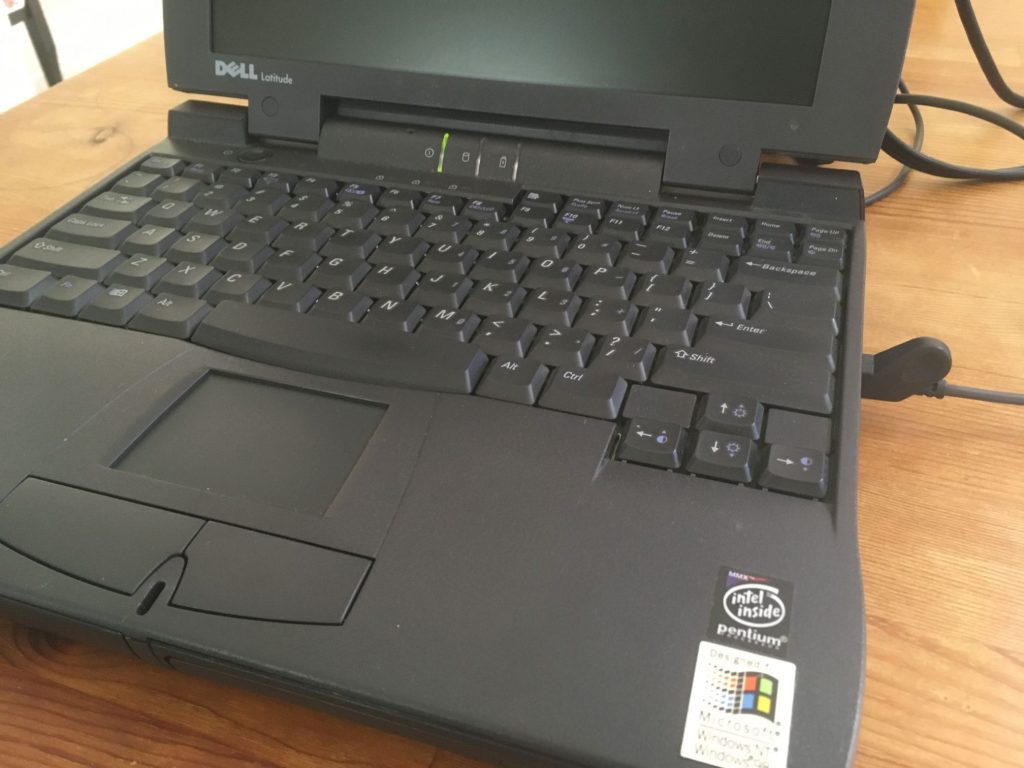
And, thanks to a software called RIOsitude (v3.12) that was provided by the open-source community, I could transfer a few MP3s to the vintage player via USB. In 1999, an MP3 player holding about 20 songs (at 128 Kbps bit rate) in its internal memory was impressive.
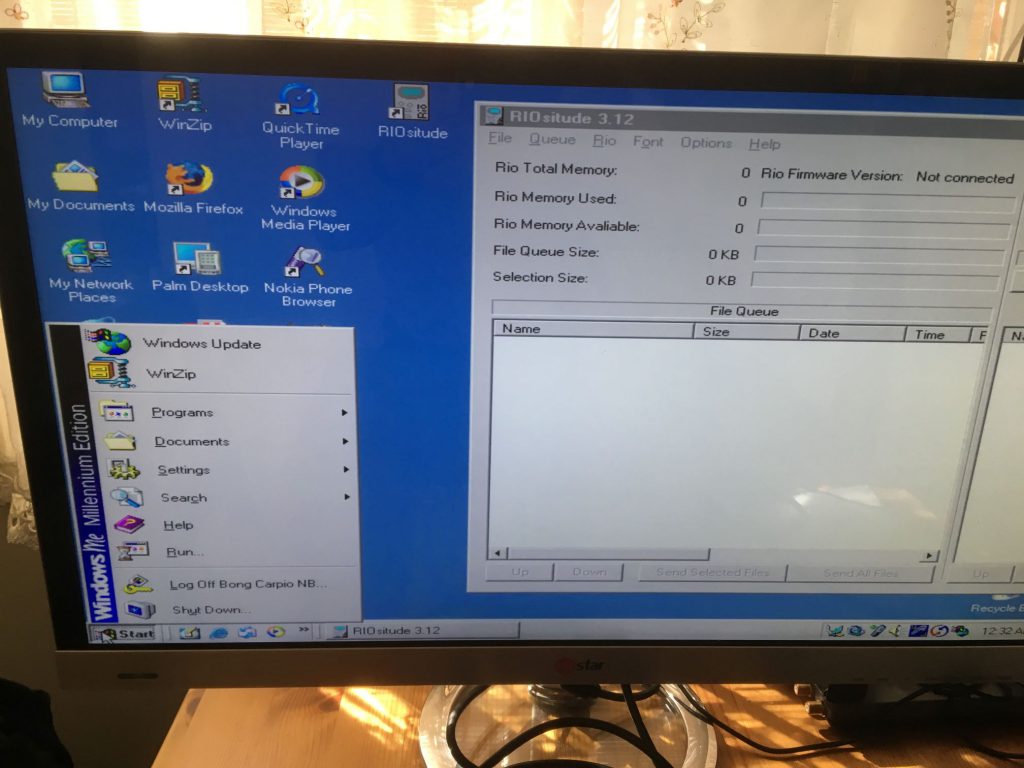
For folks on the Apple eco-system, you need a vintage PowerPC-based Mac with a USB port and at least, System 8.1.
If you have a G3, a G4, or a G5-powered Mac running OS X, make sure that it is loaded with Mac OS X Tiger (10.4.x ) or lower for it can run in Classic Mode (typically, System 9. x).
Apple discontinued the ability to run Classic Mode in subsequent revisions of Mac OS X — 10.5.x (Leopard) and later.
Then simply utilize –what else?– iTunes precursor, SoundJam MP, to transfer your MP3 files to the Diamond Rio 500 MP.
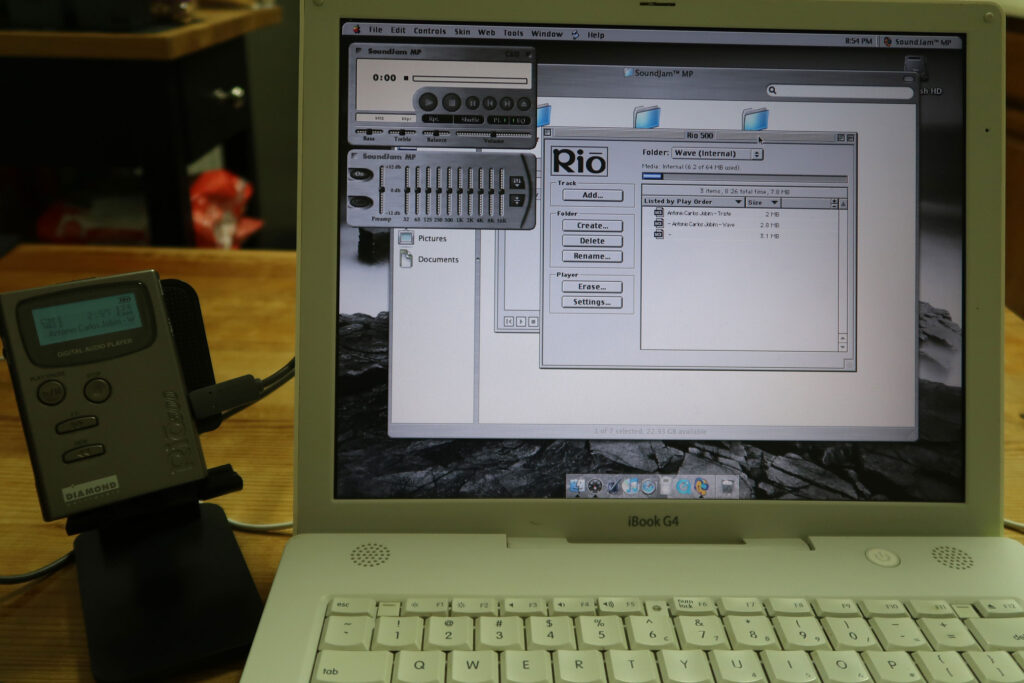
Today, most portable gadgets are designed for ‘planned obsolescence, which is why it’s always nice and fun to rediscover technologies of yesteryears.
While my 6th-generation iPod nano -released 2010-had been out of service for almost 3 years after the tiny built-in lithium-ion battery inside gave up & trying to open it up required the skill set of a world-class surgeon, this 20-year-old music player still works.
As long as you have the right tools, there’s a good chance that those gadgets that were made 20-30 years ago- or, even older- would still be operational today.
Besides, what MP3 or high-resolution audio player today uses an AA battery as its power source?
Notes: You can download the English version of RIOsitude (v 3.12) and the USB drivers for the Diamond RIO 500 MP3 player as a zipped package here. Please note that these would work only under Windows 98, ME & Windows 2000.
For vintage Mac OS users, you can download what version of SoundJam will suit your need— zipped or bin file version on this page.