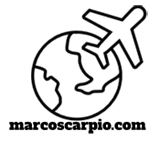I recently got a week-old iPod nano for my wife that has some songs on it – 165 songs to be exact. All of the songs are in the MP3 format. Not a single tune was in the MP4 format – a proprietary format Apple created that produced better fidelity during the compression process.
Since the iPod nano was sold to me in good faith, I was, now, the rightful owner of the device as well as all the contents of it, right? Just like when you bought a house and the seller agreed to give to you all the furnitures and fixtures inside, you are the rightful owner of everything inside the house, correct?
Not so in the complicated world of licensing, music rights, the RIAA, music delivery formats, interfaces and the ever-changing realm of the computer industry.
Apple and iTunes brought a bit of peace of mind to music executives by paying them their dues for every song bought via the extremely popular iTunes Music Store. Apple admits they don’t make any money from the iTMS but from the device that feeds off it — the fad that became a must device for music lovers: the iPod.
The iPod, however, ‘syncs’ exclusively to the first computer you install iTunes and put songs on. If you want to sync it to a different computer, it will tell you that “it will delete all the songs on your iPod and put the songs from the new computer to your iPod.” Or, basically, you will have to reformat your iPod so that the ‘new’ computer with a different song compilation that you want transferred to your iPod, can do it without violating any music industry regulations.
But, what if all the songs on the iPod are all mine anyways? I bought all the CDs, rip them and just transferred them to my iPod (which I also bought)? All I want is just to move them all across my three (3) computers in the house? Can’t I just transfer those songs on the new iPod to any of my existing PCs with iTunes without reformatting the iPod?
Here’s where the software iLinkPod really shines. It creates a folder called ‘iLinkPod’ on both the Mac and the iPod once you installed the software and hit the ‘Link’ button. You can then simply copy all the music files in those folders (F00, F001, F002 etc) – inside the iLinkPod folder to your hard drive. That done, yes, you can now reformat your iPod to sync with the computer of your choosing and just add the songs later on to your music compilation!
iLinkPod not only empowers the rightful owners of music but also serves as a very useful tool in case your PC crashes…and would like to re-create your music compilation on that just-fixed-up Mac or PC!
– – – notes:
You can download this very useful software (Mac version only) at: