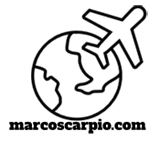Wow, that was fun but a lot of coffee and beer were involved. I had completed the update of my blog site – which is linked via my website – from Movable Type 3.32 –> to 3.38 –and, now to its current version, 4.33. I would like to use the latest and greatest version, 5.02, but, I already have my very own web site running on my very own web server – – powered by Apple’s Mac Pro.
It was almost a complete overhaul since MT 4.33 requires MySQL database and no longer supports my old Berkeley DB.
In, short all the installation modules have to be the latest and greatest: Perl,ImageMagick and whatever else were needed to get it up and running quick!
Here are my observations along the way as I installed MT 4.33:
- Installing it was easy but do take a bit of time even on my dual quad Mac Pro
- Install the new version on the same paths and folders as your old version. Otherwise, all the links will be broken after importing all your entries from the old version – more specially, if you have a separate site linking to the blog. I had to re-link everything from my website to the new version. Aarrgg!!!!
- It will take you about a day (or, more) to get use to this version, but, it’s worth it. It has tons of new features, looks more professional and provides more blog content with the Zemanta plug-in. Plus, the added security features should not be overlooked!
- You will have to fix the Archive Links as the entries will not show up when you click on the link from the Main Blog Page.
- Don’t expect your previous pop-up images that’s working in older versions will automatically work. MT 4.33 uses an ‘Assets_C’ folder to speed up image serving.
- The style sheets are better and nicer but requires some patience – specially in putting up your own images on the header.
I will try to put up a separate entry later on how I did my last observation – putting up an image -, the easy way as this was the part where I encountered a lot of editing on the style sheet I chose – – Minimalist Light Green.
For now, let me enjoy my beers and appetizers after all that hours of coding.
Yeeeehhaaaa!!!! Thanks, Movable Type.