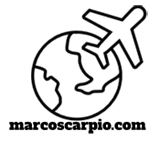The typical scenario:
OK, you have a Palm Pre with an unlimited data plan from Sprint. Yes, you make calls and can navigate the web but it’s really the small screen that turns you off when using cell phones for web browsing.
Apple‘s iPad is a bit pricey (of course, you want the 64GB with WiFi and 3GS version) at $909 (tax inclusive in California) and you don’t want another data plan from AT&T just to use that iPad anywhere (to be honest, I don’t like AT&T’s customer service at all).

The solution:
Get a netbook and install either (or, both), OSX Snow Leopard or Windows 7 Ultimate on it and then install the app, My Tether on your Palm Pre. If you’re tech savvy, it could only cost you the netbook and an 8 GB USB drive. All the rest are freebie. Courtesy of the your pal, Google and a little bit of research.
How I did it (for a total of $251):
Hardware: Deeply discounted netbook with the new Intel Atom N450 processor, 2 GB memory & 160GB harddrive ($229 tax inclusive), 8 GB SanDisk USB drive ($22, tax inclusive).
Software: Snow Leopard 10.6.3, Windows 7 Ultimate, My Tether (for Palm Pre), Palm Pre webOS SDK (required to install My Tether), NetbookBootMaker (to install Snow Leopard).
After spending about 6 hours for installing both Windows 7 Ultimate and OS X Snow Leopard via the 8GB USB drive, I now have a netbook that I simply connect my Palm Pre to, enable USB tethering while on the road, and, viola, I am on the web anytime, anywhere!
Saved me $658 while being able to watch my favorite Netflix movie, anytime, anywhere!