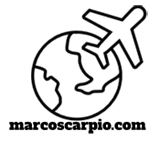The world is constantly changing. More so in the very fast-paced environment of technology.
These days, you have just bought a shiny-new, state-of-the-art phone, tablet, or any gadget today, and tomorrow, it’s already obsolete. So, while you were sleeping, a new feature or model is already being tooled in an unspecified factory in China — waiting to be shipped out to consumers “in just a few more weeks or even days.”
I had been an Apple/Mac head since the days of the Apple II in the late 70s. More so when the original 128K Macintosh came out in 1984. During those days, using them made practical sense (except for the price, of course) since the Mac – with its GUI – was far superior to DOS-based PCs. It took Microsoft a couple of years to develop its first GUI – Windows 1.01 or “Presentation Manager.”
After Windows XP became the global OS standard, the Mac, once again, became the “niche-market” machine – used only by die-hard Apple fans, musicians, video editors, and “me-to-Apple-user-johnny-come-lately“s.
Our attic is full of odds and ends of old Macs, Apple IIs (Plus, IIe, IIc, and IIGS), PowerBooks, and their accessories — external drives, cables, dot-matrix printers, mice, cameras, scanners, add-on cards, and assorted software and manuals.
So, after almost 35 years, while tinkering with some of the units in my vintage Mac collection, I can still recall the good old days when they were state-of-the-art during their heydays. I plan to sell them to new collectors so that I can finance a trip that I had long wanted to do — an overland tour across South America. Ala-Che Guevarra’s “Motorcycle Diaries.” Most probably, without the motorcycle.
Vintage Macs have varying idiosyncrasies: from the batteries that power the clock and retain the System Settings down to how the keyboard connects to the central CPU unit. Only the shape or form factor looks similar.
The original 128K Mac, released in 1984, has a seemingly plain-looking AA battery –1.5V DC. No, it’s 4.5V.
The Mac SE used a 3.6V battery in 1/2 AA battery size, while the Mac LC 575 used a 4.5V battery shaped like a cube. Good luck if you can still purchase these batteries today. I’ve scoured all the major electronic stores in our area for the 4.5V cubed battery and came up empty-handed. And, even if you chanced upon them online, be prepared to pay an arm and a leg!

Now, let’s talk about diskette drives. Yes, those electro-mechanical contraptions that gobble up the 3.5″ or the 5.25″ plastic diskettes read the information and pass that to the CPU for processing. The original Mac was among the first PCs to make the 3.5″ disk format a standard.
The late Steve Jobs was a big fan of Japanese companies, notably Sony Corp., that, during those days, Macs came with CRTs and disk drives made by Sony. Even his later venture, NEXT, came up with workstations and servers containing components from Sony, Toshiba, TEAC, Alps, Panasonic, etc.
Again, the original 1984 Mac came with Sony’s 3.5″ disk drives that read/write single-sided 400K diskettes. But during that era, most PCs used the 5.25″ diskette format. To access the PC data, you must use an external Apple 5.25″ diskette drive with a DB-9 port. And even before Apple came up with the ADB (Apple Desktop Bus), the 1984 Mac had a special connector for the keyboard that looked like a telephone jack.
My saga that dealt with the various formats and ports in vintage Macs began when I was trying to load the appropriate OS on the Mac SE and the Mac Color Classic onto their respective hard drives.
While both used 50-pin SCSI drives as storage, they have – you guessed it – different internal diskette drives. The former has a lower capacity 800K drive. At the same time, the latter used a 1.44 MB drive (Apple nicknamed it ‘SuperDrive‘ – for its ability to read/write all the various diskette formats during those days). As expected, Sony made both disk drives.

Now, if you don’t have an external SCSI CD-ROM – and the appropriate CDs to load the OSes – you will have to do with loading the OSes via the diskette drives.
And, where to get those 3.5″, 800K & 1.44 MB diskettes these days is just the beginning of my vintage Mac odyssey.