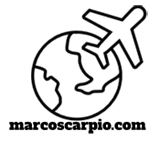During one of our trips to the gambling mecca this side of Nevada, we usually leave the house at around 7:00 in the morning.
That normally allows us with enough time to make sure that someone had already heated up any one of our favorite nickel or penny slot machines, when we arrive. But, on this particular trip – which was on a Sunday – we left the house two hours earlier than usual.
We’ll be driving much slower, and will try to cover more secondary roads on selected cities and towns along the way. Armed with my relic-of-the dot-com-bust but still-trusty, WiFi-equipped notebook, a booster antenna and the notoriously popular wireless sniffer, NetStumbler, we’ll be “war driving” from Fremont to Reno, Nevada.
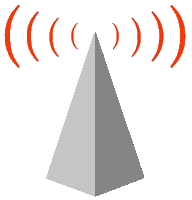
The rapid popularity of wireless Internet access spawned the fine art of ‘war driving’: a computer cracking technique that involves driving through a neighborhood with a wireless-enabled notebook computer and mapping houses and businesses that have wireless access points. There are states that deem this practice illegal. But not in these two tech-savvy states of California and Nevada — homes to Silicon Valley and the Comdex Expos.
But why ‘war drive’? It is because of my distaste for cell phones. While cell phones are convenient for emergencies, “non-yakkers” like myself want to have Internet access – the world at your fingertips – as we drive along. The tiny screens in cell phones and other WiFi-enabled gadgets like the Palm Tungsten C just don’t compare to the full-glory of a big, crisp 12″ or 14″ TFT computer screen.
We utilized the I-580 East to 205 to I-5 North to 120 to CA-99 to Highway 80 East route to reach Reno, Nevada and in the course of the almost four (4) and a half hours of leisurely cruising/war driving, I had concluded that it is not only indispensable to bring your notebook computer if you will embark on a long-haul drive but it also a convenient way to get in touch with the world – all for free… while giving your tired eyes a lot of relief!
The world is indeed a small place with the Internet and Wi-Fi access. Access points abound – except for the major portion of the uphill stretch from Placerville to Sparks – in most of the areas we drove by!
However, in time, ‘war driving’ may suffer the same fate as using your cell phones while you’re driving — which is now widely implemented in densely populated cities — unless, a highly secure and selective encryption standard will come along the way. One that will be good enough to sort out the free-for-public-use wireless networks from the private ones.
—links:
www.macstumbler.com
www.palmone.com