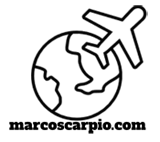The web author is a technical buff and had been fiddling with personal computers since 1978. He started with the Motorola-powered Commodore PET and upgraded to the then, state-of-the-art and legendary Apple II in 1980.
From then on, he has been an avid fan and close watcher of the development and growth of the personal computer industry.
A confessed fan of the late Steve Jobs, he had been to several MacWorld Expos (later, became iWorld) and had seen oodles of COMDEX (Las Vegas) shows as well during their heydays.
These days, he frequents the annual Consumer Electronics Show (CES, also held annually in Las Vegas) and occassional Apple Special Events (Steve Jobs Theater) at their 'spaceship campus' in Cupertino, California.
Currently, he operates and maintains this website -as a hobby- on a Mac Studio (M2 Max) and a "trashcan" Mac Pro (2013) in California, USA plus a co-located web server that runs on an aluminum Mac mini in Manila (Philippines).
All the devices in this vintage collection are still in excellent working condition. To be classifed as a vintage, a device should be at least, eight (8) years old and no longer being manufactured.
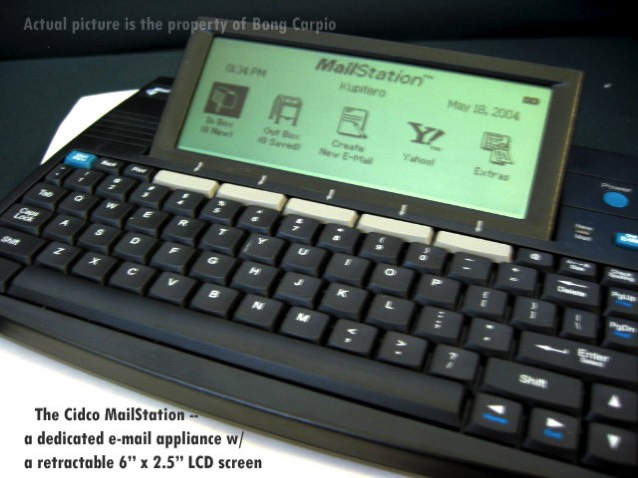
Designed for people who have no time to use a PC but want to have access to e-mail quickly, the Cidco MailStation was a device of many names. In the U.S., it was marketed by SBC in 1999 as the eMessage, the Home-m@il by Telefonica (Spain), the MailBug and finally, as the MiVO by Earthlink.
The Cidco MailStation is a lightweight device, weighing only 2.2 lbs. It features a tilting, 6" x 2.5" LCD screen, a built-in 33.6 Kbps modem, a printer port and can be powered by three (3) AA batteries or the bundled AC adapter, making it a portable solution for road warriors.
If you're not accessing your e-mail, the unit also has PIM (Personal Information Manager) functions: a calculator, calendar, address book and a spelling checker. These are inside the "Extras" icon in this screen shot.
The keyboard has a nice feel despite its size and the five (5) gray-colored, function keys are very useful shortcuts to access most of the device's features.
The Cidco MailStation is not just an e-mail device. It also functions as a no-frills word processor, serving as a convenient alternative to a notebook. You can easily send your documents via e-mail or print them, offering a versatile solution for your productivity needs
As of this writing, May 2004, Earthlink (an ISP in the U.S.) is still marketing this device as the MiVO.
But, again, with the proper hack (circa 2004), the unit can be used on any available ISP.
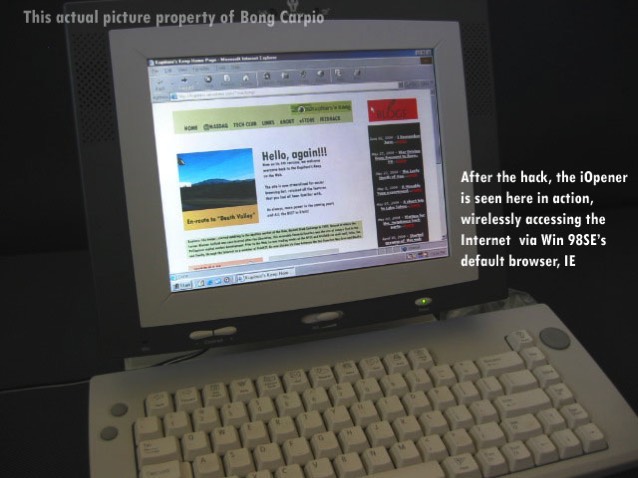
After a painstaking month of meticulous work in this device - this included patiently waiting for the delivery of other essential parts - the transformation was completed on June 02, 2004.
Here are the specs of this "new" machine:
- The 'new' machine boasts a Rise (VIA/Cyrix) 266 MHz CPU (before: a 200 MHz IDC Winchip)
- 64 MB of RAM (before: 32MB RAM)
- 2.1 GB hard drive (9.5" mm IBM TravelStar) (before: none)
- An 11 mm. active cooling CPU fan with heatsink clipped-on the CPU socket (before: a massive 4" x 7" x 10 mm passive cooling heatsink only)
- New keyboard-accessible and configurable Award BIOS (before: Award BIOS but was not accessible by keyboard)
- Wireless Internet access -using any ISP- via a USB wireless adapter (before: dial-up Internet access only via built-in 56K modem using Netpliance-provided ISP only).
These mods have significantly enhanced the machine's functionalities and capabilites.
Other notes:
- To install the active CPU cooling, the RF shielding was slightly cut open to minimize the noise coming out of the CPU fan and to blow out any CPU heat-buildup more efficiently.
- The 3.5", 9.5 mm laptop hard drive was installed using a piece of aluminum sheet that used to be a top cover of a non-working, standard PC floppy drive.
It was cut to size and drilled to mount the laptop hard drive from the base and was attached in a space that was occupied before by the massive heatsink (which was replaced with active cooling).
You can install any flavor of Windows (XP, ME, 9x, 3.1, 3,0, NT, etc), DOS or Linux as long as the CPU and memory requirements for the choice OS are installed.
Windows 98SE was chosen for this reason as well as the availability of drivers for the device. Under Win98SE, all built-in features like sound and modem, are functional.
Simply adding more memory (standard 44-pin SODIMM) will enable the system to operate faster and more efficiently.
The device is now in the kitchen to access online recipes, news, etc... as well as for other PC use.
It is housed in a sleek, compact (with a 6" x 11" tilting base) case with a 10" LCD screen!
— original 2004 notes
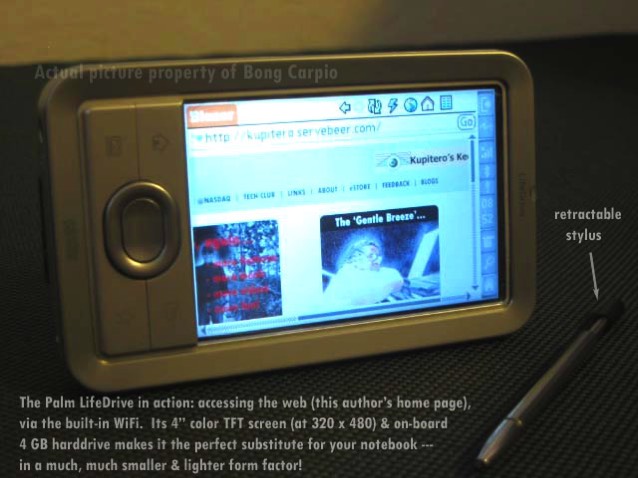
by PalmOne
The PalmOne LifeDrive Mobile Manager, a groundbreaking 'mobile manager', was released in May 2005, marking a significant milestone for PalmOne as a business entity.
The company acquired full rights to the trademark, "Palm" also in May 2005 and has since been known simply as, Palm, Inc.
Although, lacking phone and camera capabilities like their Treo series, the LifeDrive tried to answer some of the needs of mobile computer users who don't like lugging their notebook PCs. Casual or professional photographers would find the device a gem.
Pictures taken using digital cameras or cell phones with built-in cameras - with their paltry viewing screens - can be transferred wired or wirelessly to the LifeDrive for better viewing (the LifeDrive has a screen size of approx. 4 inches, TFT, 16-bit color at 320 x 480 resolution). And, with its built-in 4GB hard-drive, storage should not be a short-term problem.
With its key hardware features including built-in WiFi, Bluetooth and the ability become an "external drive" via USB, the LifeDrive is a versatile device that is compatible under any OS.
This ensures that transferring files to and from the LifeDrive is a breeze, providing seamless user experience.
For MS Word or Excel users, 'landscape' mode (triggered via a side button) will enable you to see more of your work area.
On the software side, Camera Companion allowed users to transfer (to computers), copy to the LifeDrive's hard drive (or, to an external SD/MMC card -- the LD has a slot for one) or, view pictures.
WiFile LT allowed one to view networked PC/Mac files via 802.11b.
Palm also updated the "Blazer" web browser (v4.3) to handle most websites.
Although, Palm's implementation of OS 5.4 (Garnet) on the LifeDrive was quite adequate, setting up a VPN (virtual private networking) tended to crash the unit on most occasions.
In 2005, the LifeDrive Mobile Manager was a game-changer, offering a wireless-capable PDA/ultra-portable computer, music player and voice recorder with ample built-in storage capability,
This made it the perfect companion for those who prefer to travel light, whether they are mobile computer users or photograhers.
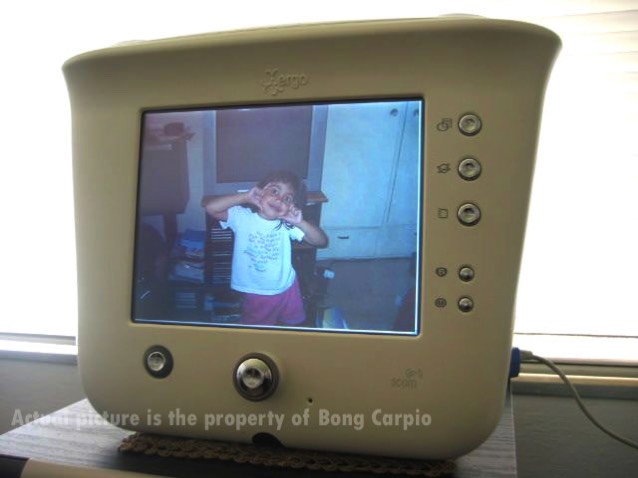
by 3COM
This linen-colored, 3COM Audrey (also known as the "Ergo") is a slightly modified—it is essentially a stock or ‘unhacked’ unit.
The 3COM Audrey's OS is a variant of UNIX called QNX. It was updated to the last revision made by 3COM after they discontinued support in 2002.
3COM stopped making the unit in 2001. This update was made possible by a generous soul who still maintains a 'spoof' of the original 3COM Marimba server, where the Audrey gets the OS update automatically.
This OS update (1.02.08.01 FINAL 4/23/2001) was significant - since it enabled one to have "shell" access. With this, I could add other apps like the MP3 Player and an electronic Picture Viewer (as a digital picture frame!), using the shell window - by simply adding a few lines of code.
As a digital picture frame, the 3COM Audrey is ideal for its small size (about 10" x 14") with an elegant 7.9", 640 x 480-capable color screen, rugged construction and a versatile stand.
You can prop the unit on just about any small desk space or countertop or even hang it on a wall.
Currently, all our pictures (JPEGs) and MP3s, are hosted on a PC server (though, not the one that hosts this website) running Windows XP. Access to that server is via 10 Mbps Ethernet — a USB Ethernet Adapter that is connected to one of the Audrey's two (2) USB ports at the back.
However, the picture ‘cycle’ is better only at 640 x 480 resolution because of the screen's hardware limitation.
Other modifications can be made to the 3COM Audrey to make it run like Windows, such as flashing the unit's ROM chip using a CompactFlash card.
But, this will make this elegant hardware and OS…work and operate like another ordinary Windows box!
(Above notes, circa 2004)
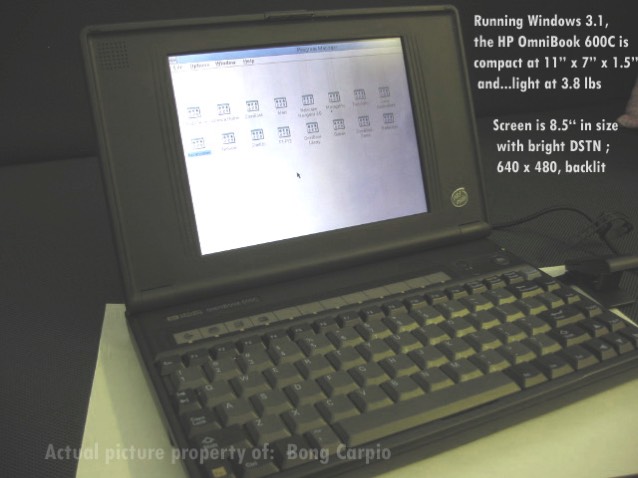
by Hewlett-Packard
The year was 1995 and Hewlett-Packard was hot on the heels of sub-notebook leaders Sony and Toshiba to create a faster unit that could run on Microsoft's new Windows 95 operating system, scheduled for release in August of that year.
The outcome was the HP OmniBook 600 series -- the OmniBook 600C and the 600CT. This series marked a significant milestone in the evolution of sub-notebooks, setting a new standard for compact, portable computing.
The unit seen here is the former. It is a small (at approx. 11" x 7" x 1.5") and light (approx. 3.8 lbs. with battery) sub-notebook that came with an Intel 486 DX4-75 MHz processor (Intel had already released the 'Pentium' two years earlier, but mobile versions designed for notebooks were hard to come by), 8 MB of built-in RAM (upgradeable to 16 MB), an 8.5" VGA, back-lit screen using DSTN, either a 170, 260 or 340 MB hard drive which came in a PCMCIA format and a very unique, pop-out mouse called, the 'paw'.
These features were cutting-edge at the time, showcasing HP's commitment to innovation.
It also came pre-installed with Windows for Workgroups 3.11 and MS-DOS 6.22 but was very much capable of running the upcoming Windows 95 OS.
HP also bundled a lot of software with the unit, including HP Financial Calculator, LapLink Remote Access, CardView, Appointment Book, Phone Book and an IrDA printer driver.
The plan was to make the units essential tools for not only the professionals on-the-go (hardcore 'road-warriors’) but also the collegiate crowd that required a small, all-in-one, compact computers they can easily move around their campuses and small dorms.
The unit had all the ports and connectors for hooking-up essential peripherals including infrared devices (rare during that time), plus, the de-facto standard for portable computers during that era: two (2) PCMCIA slots.
Later, the OmniBook 600 series was supplanted by newer, faster series, but none of them had the amusing, "pop-out" mouse that made the 600 series so unique.
After all, HP was a company founded on sheer innovation and this is what makes the company linger...when all other similarly innovative start-ups have faded out in the background of silicon dust.
2013 NOTE: HP still sells notebooks using the OmniBook and the newer, Pavilion brands.
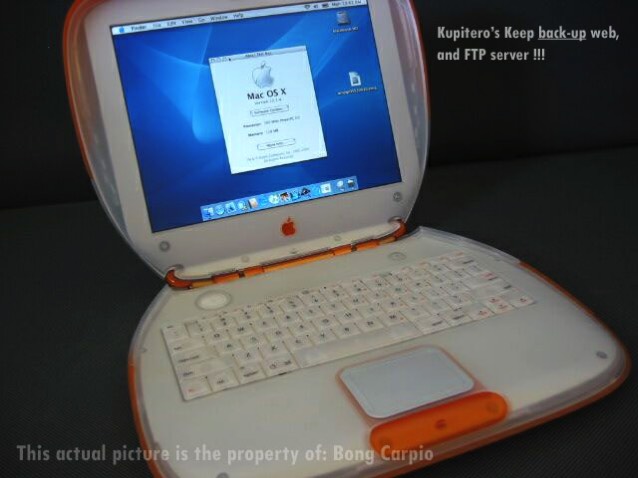
a.k.a 'Clamshell'
One of the most unusually-designed notebooks made by Apple that was released in 1999, this "clamshell-inspired" notebook was the only notebook Apple ever introduced in different colors (the one seen here is tangerine). A lot of people also derided its appearance, saying, "it looks like a toilet seat cover."
Despite its very controversial design, it also came with a lot of firsts in notebook technology. It was the very first notebook to use wireless networking (WiFi (802.11b) or, as Apple named it: AirPort). Unlike its PC laptop counterpart that enabled or used WiFi usually via a PCMCIA wireless card that stuck-out very ugly on the side, the iBook has the AirPort card cleverly concealed underneath the easily-removable keyboard! The WiFi antenna is also built-in around the periphery of the LCD screen for better coverage and reception.
There is also a retractable handle but NO latch to open up the unit. But the clever design made sure that the notebook opens and shuts perfectly well with no obtrusive buttons nor ugly locks to fumble with. Hence, nothing mars its sleek, smooth edges.
The original iBook came with a 300 MHz G3 processor, 64MB of SODIMM/SDRAM , an ATI Rage Mobility video (4MB of VRAM), 24X CD-ROM drive & a 6GB of hard drive. Except for the CPU and video, all the rest of the above are upgradeable. Also built-in were sound, 56K modem,10/100 Mbps Ethernet & a USB port. The 12" LCD screen is crisp but is hampered by its max of only 800 x 600 resolution.
The keyboard maybe a bit cheesy but still has a nice tactile-feedback & is easily detachable for installation of the AirPort card (optional) as well as quick memory upgrades (max of 320 MB).
A lot clamshell iBooks are still in active use today, and Apple -with the release of their now signature "Snow White" and "Titanium" colored iBooks - stopped producing their candy-colored versions of the iBook altogether... the last being the iBook SE (FireWire).
2004 NOTES: The original iBook (Tangerine) pictured above still faithfully serves as a backup for the ancient Apple G4 - now a PowerMac G5 - that used to hosts these web pages. :)
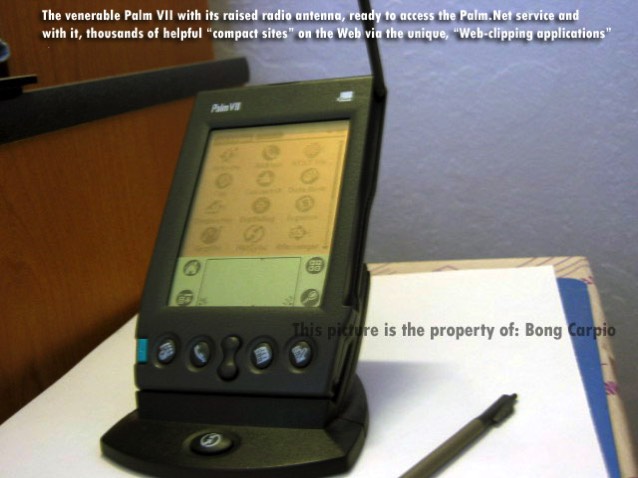
by 3COM
From computers to handhelds. My first PDA was the Casio PV-100, because the first Palm handhelds were very expensive.
However, by 1995, Palm became the dominant handheld maker after most of the pioneers in the field like the Apple Newton, General Magic (Magic Cap was their OS) and Magic Cap OS-compatibles like Sony's Magic Link and Motorola's Envoy folded up. Palm's brilliant Graffiti hand-writing recognition software blew the competition away.
The Palm VII series (VII and VIIx) were the first Palm handhelds that incorporated a radio transceiver. These handhelds can be recognized by their unique antennas cleverly concealed alongside the stylus on the right side of the units.
By simply raising the antenna and with a subscription to the Palm.Net network, users can access their e-mails, and literally, surf the Internet - wirelessly - via Palm's unique Web-clipping applications.
With the proliferation of free WiFi access and the integration of phones into handhelds, Palm (then renamed PalmOne), tried to refocus its strategy towards that direction.
NOTES: Due to the popularity of WiFi, PalmOne discontinued their Palm.Net service in late August 2004.
This move left users of the Palm VII series and i705 handhelds unable to use their PQA (web-clipping apps) as well as the WAP browser.

Apple Digital Camera
The Apple QuickTake 200 is an interesting species since it has the features that you can find in most of the older - the ‘primordial’ - digital cameras as well as the current state-of-the-art ones.
Notable of these are the removable optical viewfinder and the use of SmartMedia card for picture storage.
This fixed-focus, 640 x 480, 24-bit color-capable digital camera also features a 1.8" LCD screen, a serial connector and an RCA-type video out.
It was powered by four (4) AA-type batteries. It was also originally bundled with Apple's QuickTake software which was - on other releases- supplemented with Adobe PhotoDeluxe imaging software.
This is the last relic in the Apple QuickTake digital camera series (100, 150 and the 200) after Apple decided to discontinue manufacturing non-core peripherals including printers and scanners.
The QuickTake 200 was essentially an Apple-designed, Canon OEM'd unit - like most of Apple's printers -and was selling quite well until it was abandoned in early 1997.
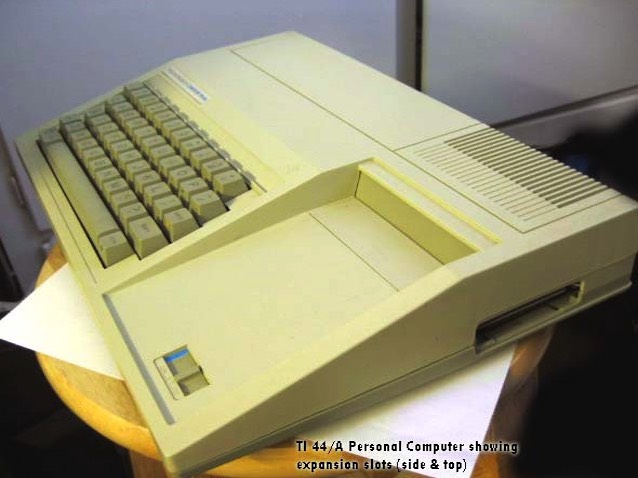
by Texas Instruments
The late 70s was the hottest period in the then budding personal computer market. Apple, Commodore, ATARI and a small British-firm, Sinclair Research, were the market leaders.
Texas Instruments -then the dominant calculator maker aside from HP- jumped into the PC bandwagon by releasing the TI-99/4 in 1979.
The original TI-99/4 was a silver and black contraption powered by TI's TMS9900 CPU at 3.3 MHz. The next rendition - although, it also originally came out in silver and black- was the unit you see here - the TI-99/4A (note the extra "A"). What's the difference?
The TI-99/4A used a slightly different graphics chip -the TMS9918A- than the TI-99/4's TMS9918.
That was the main difference between the two models, aside from the better keyboard layout for the TI-99/4A. It also came with 16K of RAM and 26K of ROM, where its OS- TI ROM Basic- resided.
The unit above is a redesign of the original TI-99/4A when beige and plastic were becoming the traditional colors and cases of PCs...a trend obviously started by Apple Computer.
Other features are a ROM expansion slot in the front, right portion, a peripheral expansion slot on the right side of the unit, an audio/video output - you use an RF modulator to
hook it to your TV/monitor -and a joystick port...yes, for games!
Introduced in 1981, the TI-99/4A, was, for a time, the best-selling PC in the U.S. market by the end of 1982.
After suffering massive losses due to the very cut-throat PC market throughout the 80s, TI totally abandoned the PC market in 1993.

with 'Mystic' upgrade
When Apple introduced the first Mac in 1984, it was a big hit among computer users because of its GUI (graphical user interface).
In 1986, I got my first Mac -a Mac Plus (Motorola 68000-processor-based with two 3.5" disk drives (the other was an external drive) and a then, "massive" 1MB of RAM (which I eventually upgraded to 4MB using 30-pin SIMMs plus a hard drive).
Bundled with the set was an Apple Personal Modem (back then, it was ”speedy" at 2400 bps).
It was on that same Mac Plus that this web author hosted his first Mac-based, eBBS (electronic Bulletin Board Service) in Manila, Philippines in 1988.
The Mac Plus was superseded by the Mac SE, then a Mac SE/30 (similar to the Mac SE except for a faster MC68030 chip and a hard disk - which I still have) but my yearning for a Mac -with the same all-in-one form factor - with a color screen was only realized with the release of the Mac Color Classic.
I got this one in 1998 although the model was initially released in 1993.
The unit has a “Mystic” upgrade, meaning the original motherboard was replaced with one from a Mac LC 575 series to support higher resolution, more memory and, of course, a 32-bit data path.
Currently, it runs Mac OS 8.1 and shares the network via a removable, internal Ethernet card.
This old Mac still retains most of the the same features as the original Macs of 1984: ADB-ports, SCSI hard drive interface, mini-din serial ports, built-in sound and the popular -but now replaced- multi-colored "Apple" logo!
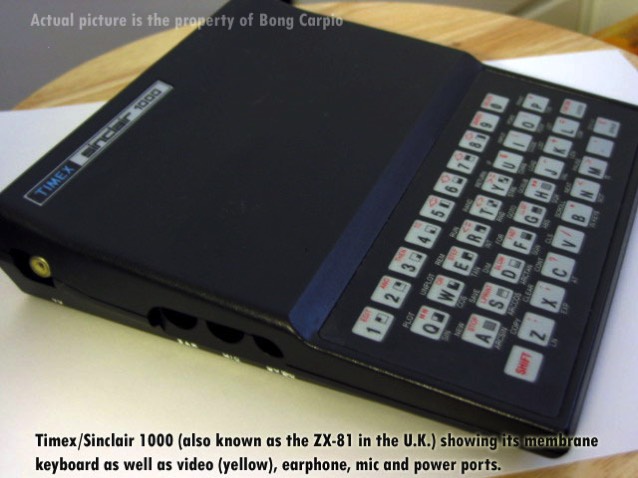
I first laid my eyes on the British-made Sinclair ZX-81 in 1982, in a small electronics store in the outskirts of Riyadh, Saudi Arabia.
The unit was initially released a year earlier -1981- as a follow-up to the highly-successful ZX-80 (released 1980 in the U.K.).
The price of the ZX-81 was about Saudi Riyals SR 350 (Saudi Riyals) which, in those days, was about US$112.
In 1982, Sir Clive Sinclair, owner of Sinclair Research, Ltd and creator of the ZX-81, entered the U.S. home computer market in a tie-up with watch maker, Timex.
Hence, the ZX-81 was renamed the Timex-Sinclair 1000 for the North American market.
Powered by a 3.25 MHz chip- the Z80A - made by one of the early microprocessor companies in Silicon Valley - Zilog, it was among the cheapest personal computers aficionados could buy at that time, that it became very popular. But it was mainly regarded as "a toy" by personal computer purists and hence, did not take off as a mainstream PC.
Small and handy at about 6.7" x 6.5", the Timex-Sinclair 1000 was your very BASIC computer -its OS resided in the unit's paltry ROM- with only 4 IC (integrated circuit) chips on the mainboard. A port on the left side hooked it up to your TV (via an RF modulator) while another interface at the back, made the unit upgradeable (16K RAM pack, cassette recorder and thermal printer).
Timex ultimately dropped out of the computer market in 1984 while Sinclair Research, Ltd continues to operate and currently purveys an assortment of non-computer related gizmos in the U.K..
(Above notes circa 2004)
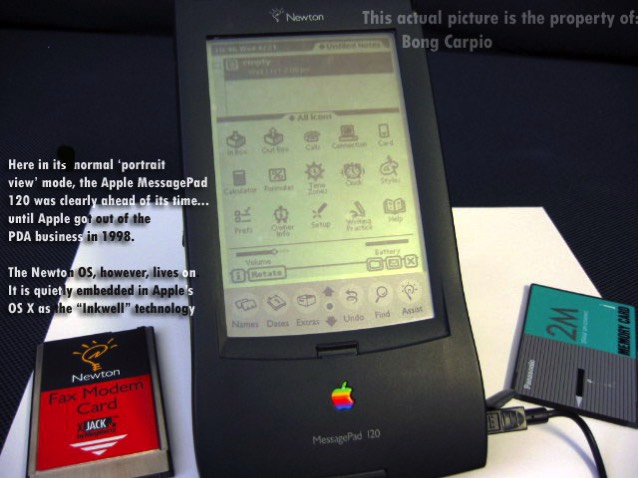
by Apple Computer
The 3rd in a series of PDAs released by Apple in the 1990s, the Newton MessagePad 120 -released in 1995 -was probably the first PDA with a "natural handwriting" recognition software.
It was distinctively different from Palm's ‘Graffiti’ but Apple, nevertheless, abandoned the PDA market in 1998.
The Newton MessagePad 2100 was the last product release.
It's interesting to note that the initial code for the word-based handwriting recognition software for the Newton MessagePad were written by Soviet Russian programmers at Paragraph International, Inc.
Some notable features of the MessagePad 120 are: B&W, 320 x 240 screen resolution, support for fax/modems, memory cards and other devices via a single PC Card (Type II) slot.
It can also print using a variety of serial, parallel and network printers via its LocalTalk and RS-232-compatible serial port, a low-power, half-duplex IRDA transceiver and an amazingly crisp and transparent display/ tablet that you can write on using the unique, telescopic stylus-pen!
The gizmo above includes a 2MB SDRAM PC Card (to supplement its core 2MB RAM - 687K used by the OS while the 1.36 MB is non-volatile user RAM), that I alternately use with the original Apple Newton PC Card fax/modem. Power is supplied by either four (4) AA batteries or an AC power cube (as seen here).
And lastly, since this 8"x 4" x1.25" model is powered by Newton OS 2.0, the unit can display the screen output in both portrait and landscape modes -- a feature we see only in the latest and greatest PDAs of today, like the Palm Tungsten T3 !!!
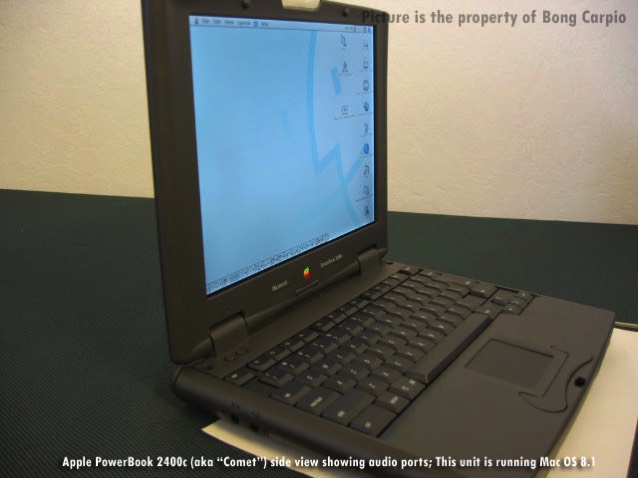
a.k.a. 'Comet'
Codenamed "Comet" by Apple engineers, the PowerBook 2400c was the smallest notebook (only 10.3"x 8.2" x 1.5") the company ever produced until the 12" PowerBook G4 was released in early 2003.
Only two (2) versions were released - with the faster variety (with a 240 MHz Power 603e chip) sold only in the Japanese market. The product was truly designed for the Japanese market - where it had already achieved cult status - with its compact keyboard and very 'cutesy' design — features that Japanese easily fall in love with.
Underneath the facade is an engineering marvel - a collaboration of Apple and IBM-Japan - that include features such as a motor-driven, push-button controlled PC Card slots, SODIMM RAM slot (16 MB of RAM is built-in while the slot takes a max of 96 MB for a total RAM capacity of 112 MB), 10.4" active-matrix color screen, a touch pad with clicker, IRDA, as well as, a unique, blinking green, indicator light on the latch when the unit is closed but is in "sleep mode".
Despite the absence of a built-in floppy or CD-ROM drive, ample connectors & ports at the back of the unit -as well as the PC Card slots- enable it to still access today's new hardware including printers and external monitors.
The one in my collection is the U.S.-released version (at 180 MHz), with 80 MB of RAM and 2.1GB hard drive and a matching external floppy drive.
The unit was discontinued in 1998 but remains -until today- as one of the most sought-after PowerBooks in the pre-"Gx" series of the Apple PowerBook line-up.
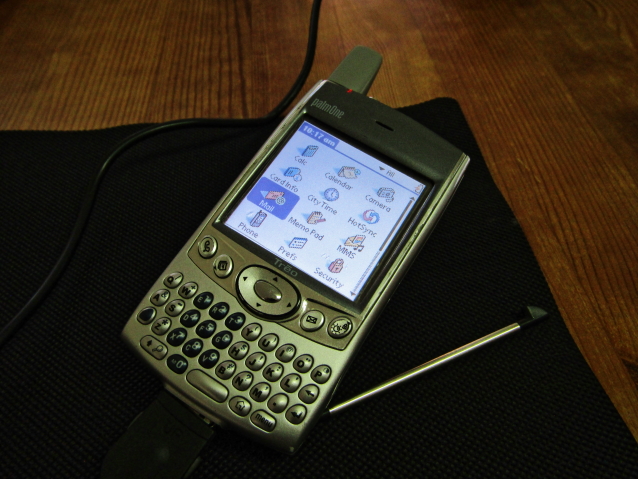
by PalmOne
PalmOne released its first PDA-smartphone by the end of 2003 - as a new company- after they acquired Handspring in mid-2003 and splintered the original company, Palm, Inc into two separate entities: PalmOne (hardware) and PalmSource (software).
While most of the technologies in this PDA/phone came from Handspring, PalmOne leveraged the PalmOS software to create a more robust gadget --one that can handle more apps and newer add-ons.
The Trio 600 introduced a number of unique features. Notably, it enhanced the multimedia capabilities of the Palm 5.x.x OS allowing for a more immersive experience.
Additionally, it was the first device to feature an SD (SecureDigital) card slot, a significant advancement in memory management capability, in the unit to expand its memory capability, particularly for multimedia applications that require more than the 32 MB that's built-in (actually, only 24 MB can be use as storage since 8 MB is utilized by the Palm OS).
Other features that separate it from its predecessors -the Treo 270 and Treo 300- were: a built-in camera (only 0.3 megapixel at 640 x 480 resolution), stereo sound, a brighter screen (CSTN) and a redesigned keyboard layout, which saw the addition of a 5-way navigation keys located higher in the new design.
The flip-cover was removed to give the unit a more polished, professional look.
Size was approximately 4.5" x 2.25" x 0.75" (L x W x thickness).
The Treo 600 was not just a technological success, but a commercial one as well. It played a pivotal role in PalmOne's resurgence, enabling the company to regain profitability after its market leadership greatly diminished in the 'pure' PDA market.
The device's success was a testament to PalmOne's ability to adapt to the rapidly-expanding, convergent PDA/phone market, which was seeing increased competition from established mobile phone makers.

by Texas Instruments
Texas Instruments’ first foray in the portable computer market in early 1983 was this sleek, 5.8" x 9.25" x 1", 1.4 lb. (0.62 kg.) creation called the TI Compact Computer 40.
One of the standout features of the TI Compact Computer 40 was its remarkable power efficiency. It could operate continuously for an astounding 200 hours, all powered by a mere four (4) AA alkaline batteries, showcasing TI's commitment to energy conservation.
TI's 2.5 MHz TMS70C20 CMOS 8-bit microprocessor powered the unit and came with 34K of ROM where the CC-40 ROM BASIC resided.
Although it lacked a built-in storage device, TI’s proprietary Constant Memory feature retained information stored in the paltry 6K of RAM even when the unit was off.
The TI Compact Computer 40 was not just a portable computer, but a versatile device. It featured a 10-pin, peripheral port, known as the Hex-Bus, which allowed for the connection of proprietary Hex-Bus printers, modems, a parallel or RS-232 connector widget, enabling the use of standard printers and modems.
The unit's cartridge port can install extra memory and other pre-programmed cartridges using Solid State Software..
The LCD scrolled to an 80-character line, 5" x 8" dot-matrix screen. It has a 65-key, 'chiclet-style' QWERTY keyboard.
But due to sluggish sales, it was discontinued in 1985.
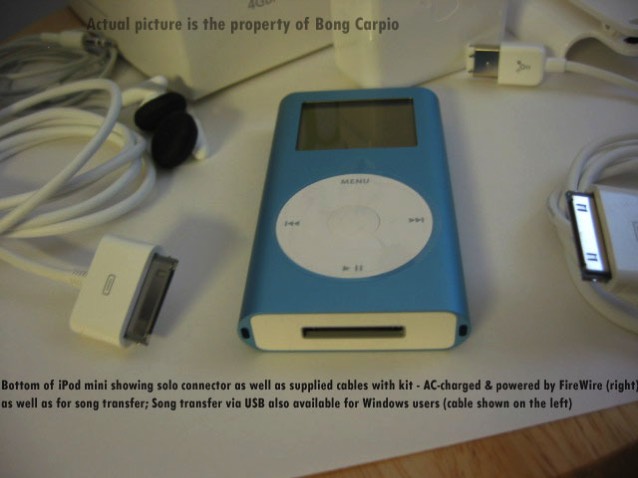
1st Generation
Apple officially released the iPod mini in the U.S. on February 20, 2004, yet already a passé gadget for true-blue hardware geeks, since the features are no different from those of the white-colored, different-capacity-of-songs iPods that were released a year earlier (the original iPod was released in December 2001).
However, Apple deserves credit for the unique and innovative features they packed into the compact (2" x 3.6" x 0.5"), anodized-aluminum clad music marvel.
A 4 GB micro hard drive inside holds up to 1,000 songs. The small (1.67") but crisp LCD has user-controllable backlighting and a very intuitive user-interface.
Separate control buttons were incorporated into the "touch wheel" in the original iPod and was renamed the "click wheel."
The original "touch wheel" was a heat/pressure sensitive pad that allowed one to scroll on the menu on the LCD screen by simply touching the pad in a circular motion.
But the concept was no different from touch pads found in laptops and notebooks - even in these days.
This music widget also includes games, a clock/alarm, a calendar, memos, and PIM.
For Windows users, the iPod Mini was a game-changer. It offered worry-free connectivity, supporting both the fast FireWire and the reliable, USB 2.0 - and both cables were included in the package!
Also added to the set is a holster which was an optional item in the original iPod.
Apple hit another jackpot with its warm reception on its 02/20 2004 release and during the February 28. 2004, opening of its flagship Apple Store in San Francisco.
The gadget became very popular and ubiquitous in airports, trains and other forms of mass-transport.
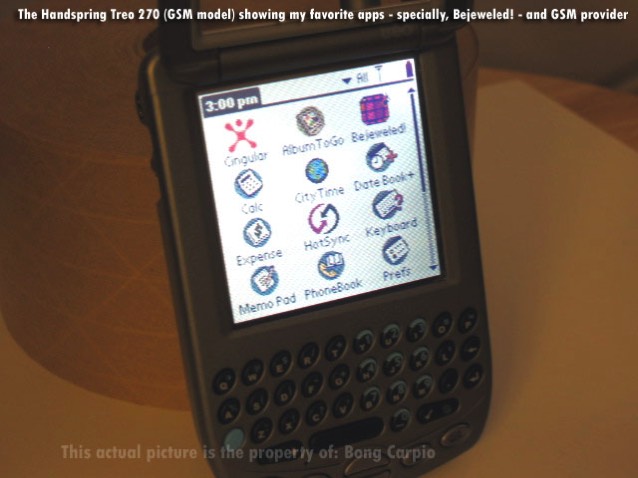
by Handspring
Handspring was the first company to directly compete with Palm Inc. in the PDA market in the late 90s.
It offered more hardware via its unique 'Springboard' Module slot - just a Compact Flash (CF) card slot.
In 1998, they released a Springboard module called the Visor Phone, which paved the way for the first PDA/phone device.
In 2001, they released the first truly integrated PDA/phone with a built-in keypad, the Treo 180. Another model, the Treo 180g did not have a physical keypad - it used Graffiti for data input.
With that technological head start, they released the Motorola-powered (Dragonball VZ -MC68VZ328VF) Treo 270 (see photo), which was the GSM-variant of the Treo 300 -- it used the CDMA network (which is still very popular in the U.S.), in late 2002.
The Treo 180 and the Treo 270 share the same physical characteristics except that the former has a gray-scale screen while the latter came in a bright color STN backlit display with over 4,000 colors.
Once more, by the end of 2003, PalmOne (after they acquired Handspring) upped the ante in the "smartphone" wars by releasing the much-sought after Treo 600 and a redesigned version, the Treo 650, in late 2004.
In mid 2003, Handspring, the company, was bought-out by Palm Inc., which in turn, was split into separate software and hardware entities - PalmSource and PalmOne, respectively.

MP3 player
The year was 1999 and iTunes had yet to become the dominant app in the then-too-confusing domain of audio transfer technology.
But, for $270 during those days, you get an MP3 player in the Diamond Rio 500 with 64MB of built-in memory (with expansion capability via SmartMedia cards) and, most importantly, a USB interface.
The sleek, gun-metal colored unit is no bigger than a deck of cards (3.5" x 2.75" x 0.6") and is powered, oddly, by a single AA battery that last for about 4-5 hours of continuous playback.
If you have an old computer that runs on Windows 98/ME/2000, you can still transfer songs to the unit using software provided by the open-source community.
NOTE: You can read my full blog on this gadget here.
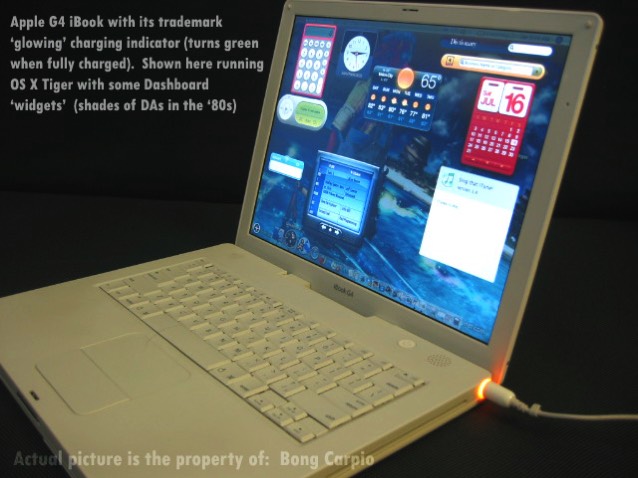
Maybe among the last of the original iBook breeds that ran on IBM's PowerPC processors before Apple transitioned to Intel processors in 2006, this snow-colored G4 (at 933 MHz) with a bus speed of 133 MHz, came with a slot for the faster AirPort card, called, 'AirPort Extreme' (aka, 802.11 a/b/g) - note the added 'g' WiFi standard.
Other changes from the original iBooks of the late 90s were: a 'slot-loading' CD-RW/DVD (Combo drive), provision for Bluetooth, Gigabit Ethernet (1000 Mbps), V.92-capable internal modem (USB-bus) and a port for connecting either an external, conventional VGA or an ADC (Apple Display Connector) monitor.
Gone were the handle (seen in the 'Clamshell' models) and the 'long' lithium-ion battery pack. Instead, Apple went for the more compact but higher 6-cell lithium battery packs.
This was complemented by a smaller, more functional and similarly-colored power adapter. Also, helpful status indicator lights -including the 'Apple logo' were added to indicate battery charging status, in use or in hibernate mode.
Other specs are: 1024 x 768 screen resolution powered by ATI's Mobility Radeon 9200 chip (with 32 MB VRAM and an AGP bus); 40 GB (Fujitsu) ATA HD at 5400 rpm; 128 MB of DDR-SODIMM (PC2100) built-in with an extra slot that supports up to 1 GB (hence, max of 1.12 GB of RAM); USB 2.0, FireWire (at 400 Mb/sec) and a Texas Instruments-based stereo-capable sound chip.

1st Generation
The late Steve Jobs left Apple in 1985, forming Next, Inc. and made Pixar a household name.
But his heart remained at Apple when he returned in 1997, and after a huge Microsoft investment in the near-bankrupt company, he took off where he left off at Apple—creating and developing their Mac segment of the business.
In 1998, it was the decade of the Internet, and he released the iMac (internet Mac). This baby was it.
It is powered by a Motorola PowerPC chip at 233 MHz (the G3), 32 MB of RAM (upgraded since to 256 MB via two 128 MB SODIMM DRAMs), 4GB of hard drive - now the IDE variety- (upgraded to 60GB), a 15" multi-scan color monitor, a 24x tray-loading CD-ROM drive, two USB ports, 100 Mbps Ethernet and a 56K modem - all built-in, but, no floppy drive!
A unique feature of the 1st generation iMac was the use of a round, 'hockey puck' mouse —which had become so hard to find these days!
Although this computer can now also be considered as an "antique", it still runs the latest and greatest (as of Oct. 2003) OS from Apple - Mac OS X Panther (10.3)!
(NOTE: This article was written in 2003)
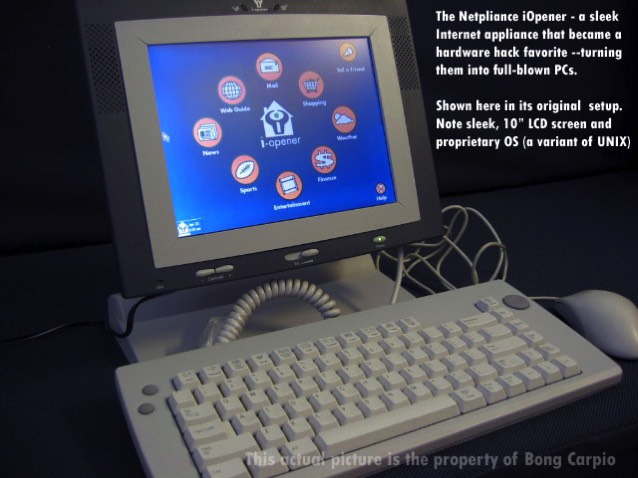
Stock version
The tremendous popularity of the Internet is attested by the fact that a gaggle of companies in the mid-1990s came up with an assortment of easy-to-use, specially designed for Internet browsing and e-mail-only devices.
Most of these companies thought that the market was ripe for such devices, so they specially made for non-tech-savvy users who were willing to fork out $500 and upwards for them.
Or, so they thought.
Hence, we had the 3Com Audrey, the CIDCO MailStation, NewCom WebPal, and Microsoft's and AOL's WebTV, to name a few. Almost all of them have long been gone, or, if they are still made, they are surely bleeding their companies' coffers dry.
Interestingly, the company that made the iOpener was the very first to have the concept of 'practically giving the hardware away' - it was a bargain at $99 - with the goal of becoming a dominant ISP —like AOL, MSN or even Earthlink—by requiring buyers to pay a monthly subscription fee of $21.95 for its Internet services.
Along the way, however, 'hardware hacks' saw the $99 unit as a cheap opportunity to own a full-blown PC (which sold for $500 upwards for the base models).
Inside the guts of a stock Netpliance iOpener is a ready-to-hack Windows or Linux-ready machine complete with an Intel-compatible IDC WinChip 200 MHz CPU, a Trident CyberBlade video chip, a 56K modem, a 32MB (but upgradeable) SODIMM/SDRAM and a standard Award BIOS to boot!.
So, tweak the BIOS and add an IDE hard drive to the undocumented (hidden) IDE port, and voila, you will have a unfied PC by simply installing your OS of choice on the hard drive! (note: view the "hacked" version)
The iOpener also came with a USB port for other devices (shown here being used by a USB mouse), a PS/2 port for the bundled keyboard which has a built-in, scrolling button (mouse) and a unique ‘order a pizza’ key, a parallel port (for a supported Canon printer), and a 10 inch, passive matrix 800 x 600 LCD.
Over time, however, most people bought the iOpener not to pay Netpliance's monthly fee of $21.95 as their ISP but to own a sleek and compact PC that can access the Internet -wired or wireless- via its USB port.
Netpliance, the company, became part of the dot-com bust in the early 2000s.
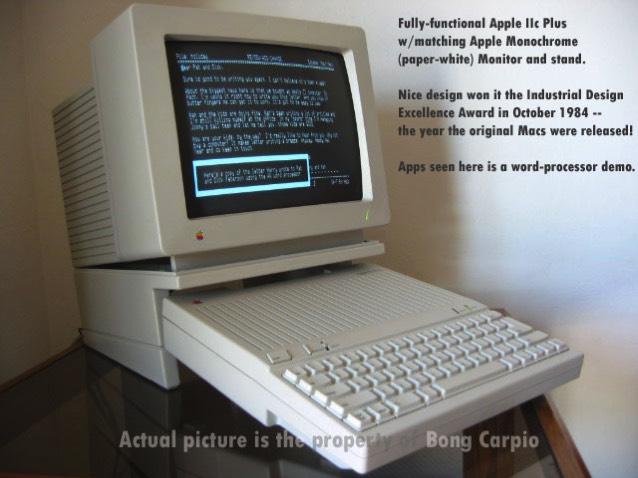
with Apple Paper-White Display & Stand
Among the last models in the legendary Apple II series, the Apple IIc Plus was the fastest Apple II that was ever released.
Powered by a MOS 65C02 chip clocked at 4 MHz, it was 4X faster than the original Apple II computer that helped Apple Computer become one of America's top, mainstream computer companies.
Officially launched in September 1988 - a time when Apple engineers were already obsessed with improving their Macintosh series—the Apple IIc Plus was Apple's last computer that still used a non-graphical user interface (ProDos/AppleDOS 3.1).
It was an enhancement of the original Apple IIc that the company initially released in 1984, which was also the year they released the original Macintosh.
It came with a then, de-facto 3.5", 800k diskette drive instead of the older 5.25" ones, as well as a built-in power supply - unlike the original Apple IIc that came with a bulky, 12V power brick.
The "keyboard button" was a unique feature, which toggled the layout between QWERTY and DVORAK modes.
The latter was named for its inventor, Dr. August Dvorak, who designed it to maximize typing efficiency.
It also had a stunning design that made the Apple IIc and the enhanced Apple IIc Plus very popular among Apple collectors, after they won the Industrial Design Excellence Award in October 1984.
Apple discontinued production in November 1990.
The one seen here comes with a matching Apple Monochrome Monitor and stand, which is an 11.5", paper-white variety made by Sony for Apple Computer (from the 80s to mid-90s, most of the components inside an Apple computer including the newer Macs were made specially by Sony for Apple). It's just the perfect size for the Apple IIc/IIc Plus.
Together, the Apple IIc Plus and the Apple Monochrome Monitor complement each other perfectly, especially on days when simply composing a letter or playing those vintage games made my afternoons and evenings in the late 80s memorable.
Sometimes, we long for the days when computing was more straightforward, and people were warmer, humbler and kinder.

6th Generation
Apple originally released the last generation in the top-of-line iPod model in Sept. 2007. The unit shown in this photo is a slimmed-down 160GB version released during Apple's 'It's Only Rock & Roll' event in Sept. 2009.
Now made of anodized aluminum (prior models' face plates were made of polycarbonate plastic), it boast longer battery life and a better UI (user interface) that supports Cover Flow.
It also has a 2.5" backlit color display at 320 x 240 resolution and comes with the original 30-pin FireWire charging port.
Although Apple officially discontinued production of the model in September 2014, unused iPod Classics can still be purchased online at about the same price when they were initially released.
The iPod still lives on today via the iPod Touch and which Apple sold via their portal until May 2022.
Ironically, it looks more like an iPhone than an iPod — the Apple product die-hard music lovers and collectors have a special place in their hearts

with USB Charger-Stand
Among the few companies that tried to compete with Apple when the iPad was released in 2010, Blackberry had modest success when it released the PlayBook in April 2011.
Based on the QNX operating system, the unit's UI (user-interface) was fast, includes a robust web browser, decent cameras (3MP front & 5MP rear) and a micro-HDMI port.
Except for the very small & quirky power button, the 7.5" (W) x 5.1" (H) x 0.38" (D) -landscape-mode dimension- unit also sported 1024 x 600 WSVGA resolution with 1080P video playback, WiFi, Bluetooth, a headphone jack and great loudspeakers.
The lack of 3rd-party apps, however, spelled its doom as Blackberry abruptly discontinued sales in mid 2014.
The unit seen here comes with the faster TI OMAP 4460 dual-core processor, 32GB of storage RAM and the rapid-charging stand (optional) — 2X faster than the bundled USB charger.