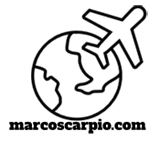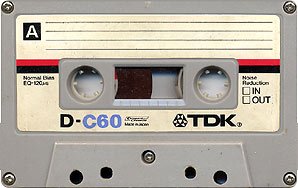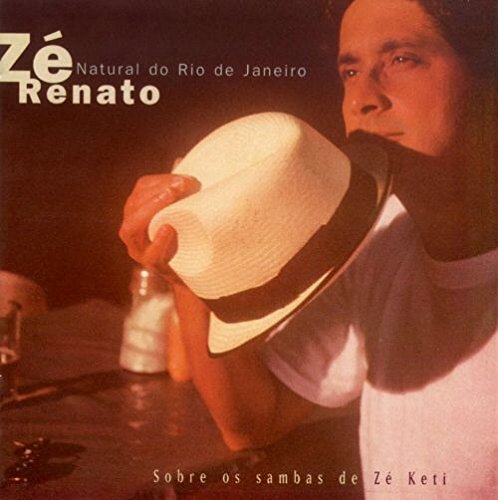Two days ago, I received an e-mail from Microsoft’s Insider Program the availability of Windows 10 Creators Update (OS Build 16179)
But, if you’re a music lover who spends a lot of time listening to your collection using iTunes on your PC, specifically one running the 64-bit flavor of Windows 10, then, here’s a caveat.
Don’t update to the latest version of Windows 10 – Creators Update.
Even if you have the latest version of iTunes (currently, 12.6.0.100) on that PC, the Windows 10 Creators Update will screw up your previously perfectly working iTunes that you will regret why you updated in the first place.
Here are some of the frustrations, as well as observations, that you’ll have with iTunes after the Windows 10 Creators Update:
- iTunes will not launch, forcing you to restart your PC.
- In the event that iTunes will launch after the restart, it will hang-up in almost every way you use it; forcing you to restart or terminate the program.
- Only iTunes seems to be affected by the Windows 10 Creators Update. Is Microsoft forcing you to uninstall iTunes? Bullying you into utter frustration and resignation to use its Groove Music app instead? But you don’t want to mess up with your iTunes library by uninstalling & reinstalling it, especially if you have thousands or even a million songs in your collection.
- A reinstallation or a repair of iTunes will not solve the issue. Don’t even bother to uninstall iTunes and deal with all the hassle that comes with re-installing it. It didn’t work in spite of several tries.
What if you had installed Windows 10 Creators Update and rued the day because you can’t listen to your music collection via iTunes anymore?
Make sure that you “Go back to an earlier build” (found under System -> Windows Update -> Update history ->Recovery option). My OS Build prior to the messy Creators Update was 14393.1066.
But, then again, there’s another caveat: You have to do that within 10 days after you had updated to Windows 10 Creators Update.