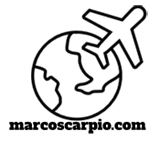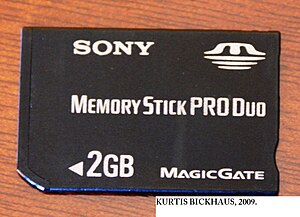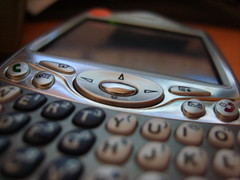Last Thanksgiving Day, I had the opportunity to buy the new ROKU HD-XR Media Player at a deeply discounted price. It was the company’s Black Friday online promo and they

limited the sale to only 500 units of their top-of-the-line streaming media player. In 30 minutes, all 500 units were gone. And, trust me, the online buying experience was extremely slow – and painful – even at my fast 6 Mbps Internet connection.
The ROKU media player is one of those underrated gadgets that will probably become as popular as the iPhone or may become obsolete as the LaserDisc player. It’s one of those electronic gizmos that I found to be as reliable as, say, the microwave oven. Right now, I have a ROKU attached to every TV in the house.
Netflix (the online video rental service) was the driver that brought ROKU into existence. When Netflix began streaming movies in late 2006, it was only via the PC.
But who likes to watch movies on their small PC monitor? So, like most techies, I attached my PC to my then, old 27″ Sony Trinitron via good, old, composite video cables.
Back then, a TV (and/or, a PC video card) with an HDMI connector was still a “video-interface-media-content-delivery-format” that was being fine-tuned by multimedia hardware makers and the big media studios like Sony, Viacom, Universal Pictures, etc.
So, it’s either you turn on the computer to do some work and be on the Internet or, do I watch a Netflix movie? The luxury of being able to do both is OK, but, the guilt that came from burning all those wattage by just watching an old movie was just too much. My old PC has a 600-watt power supply while the Sony TV consumed about 120 watts.
I was also via Netflix’s web site that I learned about ROKU streaming devices’ availability on May 2008. I immediately got one – the ROKU HD – and I was so impressed with the unit that I excitedly recommended them to my brother & sister who also have Netflix subscriptions!
All ROKU models -SD, HD & the HD-XR – have similar 5″ x 5″ x 1.75″ dimensions and consume a mere 5 to 6 watts at peak operation. All have built-in WiFi & 100 Mbps Ethernet.
The main difference between the HD and the HD-XR model is that the latter has faster WIFI N and a USB port for future use. Both has composite, component, S-video and HDMI video outputs. I would say that you avoid getting the cheap, low-end SD model since it only has a composite video output. The SD is sufficient if you only have an old model TV with A/V jacks.
ROKU had also provided more content by adding more channels (Pandora, BlipTV, MediaFly, etc) and would probably become a full-pledged media server come 2010 by making use of the USB port on the HD-XR model via a firmware update!
—links: