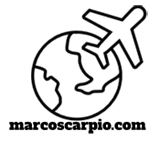Without much fanfare, Apple quietly released its ‘Mac for the Rest of Us’ today, January 11, 2005, via the new Mac mini. January had been a favorite month of Apple’s co-founder, Steve Jobs, to launch new products. Very memorable was the Jan. 24, 1984 unveiling of the very first Macintosh which was made even more astounding by the famous “1984-Big Brother” ad, which aired two days earlier -Jan. 22, 1984 -, during the halftime of Super Bowl XVIII between the L.A. Raiders and the Washington Redskins.
And so, off I went to the nearest Apple Store in our area (the Palo Alto Apple mini store inside the Stanford Shopping Center, was one of the very first Apple Stores to have the Mac mini on display) to check out this yet new release by Steve and his bright band of engineers.
The Mac mini is Apple’s latest -and, bold -attempt to lure Windows/PC users to the glamorous world of Mac OS X. Bold, in a sense that, this is the first time they released a “bare-bones” Mac. Normally, Apple bundles a keyboard and mouse for any system they sell without a monitor. Now, with the Mac mini, all one gets is the basic system or “CPU unit.” Users, will have to make do with his/her own monitor, keyboard and mouse to come up with a fully-functioning Mac. It’s “BYODKM” -Bring-Your-Own-Display-Keyboard & Mouse-, as Jobs aptly coined it at the recent 2005 MacWorld Expo held at the Moscone Center in downtown San Francisco.
The squat, 6.5″ x 6.5″ x 2″ aluminum-clad unit with a white-colored top comes with two (2) USB ports -obviously for keyboard and another USB-enabled device that is oh, so, very common in the world of Windows/PC-, one (1) FireWire port -for that much faster iPod/iTunes music and DV transfers -, a 10/100 Ethernet -for that essential, fast Internet-sharing/networking connection -, and the eternally-present, 56K modem port.
   
 
One drag, unlike in the iMac G5, is that the power supply was not built-in on the unit. Hence, another power brick is included in the package. The white-colored power cube (the size of which was similar to the one that came with the PowerBook 2400 series) provides a continuous 85W of power that the unit requires. The reason for not including the PS inside the tightly-packed unit must be due to the bitter lessons learnt by the company, in much of the power supply failures in their also miniscule, G4 Cube. Apple, in describing the Mac mini in their website, had tried their very best to hide this fact from web visitors, to deter at any ‘hint of clutter’ to the unquestionably elegant unit.
   
 
Windows ‘switchers’ won’t have to purchase any other adapters (most PS/2 keyboards or mice come with USB adapters anyway) to use the Mac mini right off the box. An analog (15-pin) VGA adapter is included so that you can hook it up to your VGA monitor. You may have to buy the Apple DVI to Video Adapter if you want to hook up your TV instead.
The built-in speakers may remind you of the sounds coming from your iBook but a headphone/audio-out connector seems to quell any mutterings of the audiophile…that is almost inherent in even the most casual of Mac user.
Aside from its size, it is the almost total quietness of the unit that seem to marvel the true Mac enthusiast. Normally, compact units,- even in the PC realm – generate a slight whine that emanates from either the power supply’s or CPU’s fan. Since Apple had almost perfected the art of convection-cooling,- and that the power supply is separate – when they released the G4 Cube, the unit merely sits in its utter stillness alongside any other widgets you may have on your desk.
Powered by either a 1.25 or 1.42 GHz G4 processor (but with a meager 167 MHz front side bus), a reasonable 256 MB of DDR (PC2700/333 MHz), 32 MB of video RAM (ATI 9200 Radeon…which I don’t believe won’t be supported under “Core Image” – one the most exciting features of OS X Tiger – unless Apple engineers rewrite the code once again), a slot-loading Combo drive and with the gorgeously-stable Mac OS X loaded up in either a 40 or 80 GB of ultra ATA hard drive, the package will definitely be hard to resist for anyone who would like to give the elegant Mac OS X a spin, the first time around.
Is the price of $499 (about $540 net, inclusive of the 8.25% sales tax in this part of CA) for the base unit, right? It depends. With prices of used, all-in-one iMac G4s (complete with monitor) plummeting due to the release of the iMac G5, one who can get a deal for the former within the $500-$700 range, can forget the new Mac mini altogether.
But, if you’re the PC user who already has an LCD monitor and would like to try the world of OS X -and with the much talked-about Mac OS X Tiger looming in the horizon-, it’s a price that will be too hard for you to resist.