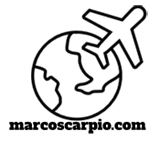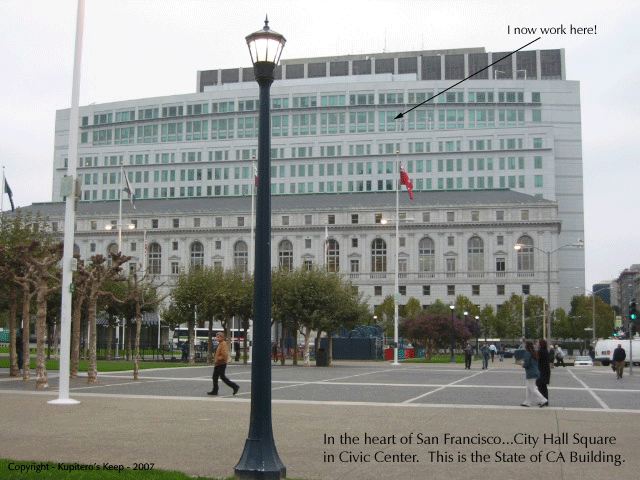My trusty Nokia 6230 was badly bruised after almost 4 years of use. It had endured numerous drops & bangs, numerous cellophane tapes at the back cover because of the oversized battery I installed and dust had perennially gathered on its minuscule but colored screen.
During this period, Apple Computer had already become Apple, Inc due to the huge success of the iPhone (released June 29, 2007) and had, in fact, a second version already out in the market in the iPhone 3GS while Microsoft had released Windows Vista and is almost about to release its latest Windows 7 OS this October.
I am a Mac fanatic but not an iPhone fan. In my opinion, Nokia is a way, way better cell phone maker than Apple, Inc. They had been making phones for the Finnish military way before there was even a company called, Apple Computer, Inc.
Nokia’s drawback is that it’s not a computer company like Apple, Inc. Nokia’s vision got blurred when it was a bit late to see the integration of cell phone and computer technologies. It pays to have a company located in Silicon Valley where all these related technologies come into play: WiFi, video, flash memory, radio transmitter, Internet, etcetera, plus, of course, a brilliant user-interface…the elegant Mac OS X.
Palm, Inc is another story. It was one of the very first tech firms that tried to use a handheld device and to adopt it to the new Internet technologies that arrived in the early 90s. Hence, it has the Palm Pilot PDAs (basically organizers with capabilities to connect to the Web via modems), the Treos (phone/PDAs) and now, the Palm Pre.
Many tech “wannabes” (or, people who had been using a computer only after the web browser came out in the early 90s) had been ringing the death knell on Palm as a company after Apple’s iPhone came out in the market.
This almost came true until an investment group linked with U2’s lead singer, Bono, stepped up to the plate and invested big time ($325 million) in Palm in Oct 2007. The group was Elevation Partners.
The new group rolled the dice and on Dec 2008 at the Consumer Electronics Show (CES) in Las Vegas, they announced the impending release of a new Palm phone with an entirely new user interface called WebOS.
Creating an entirely new interface was not only a technological necessity for Palm to survive the brutal smart phone market but was also a sound financial move. The current Palm Treos are still running on the old Palm OS (renamed, Garnet OS) which Palm had sold-out to ACCESS software of Japan. This meant that Palm was actually paying ACCESS a royalty for every Palm Treo phone it had rolled-out since that software spin-off of 2006.
So, in June 5 of this year, Palm rolled-out the glorious Palm Pre with the Sprint Network as the sole U.S. carrier. But, why the exclusivity to Sprint? Palm had all the right reasons to go with Sprint. The biggest carrier, AT&T, is not only the slowest of all U.S. carriers, but also their customer service is among the worst in a survey taken from all of the top corporations in the U.S considered. Second, the iPhone is already tethered to AT&T. AT&T’s signal is so poor (they had sold most of their bandwidth to other smaller GSM providers like T-Mobile, Virgin Mobile, etc) that I really believe that the iPhone would be faster running with the Sprint Network. And lastly, Sprint is bound to become the first to have the next generation 4G signal nationwide in the U.S.
My verdict? Apple’s iPhone is more popular but the Palm Pre is way better smart phone. Mobile OSX (later renamed as iOS) simply is just too bland as a phone interface. It’s clunky and all too familiar. I would like all the features of Snow Leopard on the iPhone but no..this is only a cell phone. I have all the Macs Apple had created so far, but no more OS X on a phone, please. Palm’s WebOS is like the 1984 Macintosh when PCs were still running DOS 5.0 or even 6.22. It’s always the thrill of something new we tech lovers always look forward to or long for — something different.
But what else is new? People has the herd-mentality. While the rest of the world are using PCs, I’m was using the Mac. While almost all people are using Facebook, I’m on LinkedIn. Blue-Ray? No, thanks, I’ve got HD OnDemand.
So, while others are pecking the on-screen keyboards on their iPhones, I’m simply sliding out a small, actual keyboard on my Palm Pre, sliding and flicking ‘card’ apps, faster and simpler. Another bonus is the free, built-in GPS with Sprint Navigation as well as the Sprint TV. Sprint’s signal is way,way better in most of the surrounding areas where I live than AT&T’s (my old Nokia’s previous mobile carrier).
With the Palm Pre and Sprint, I made the unpopular but sensible choice.